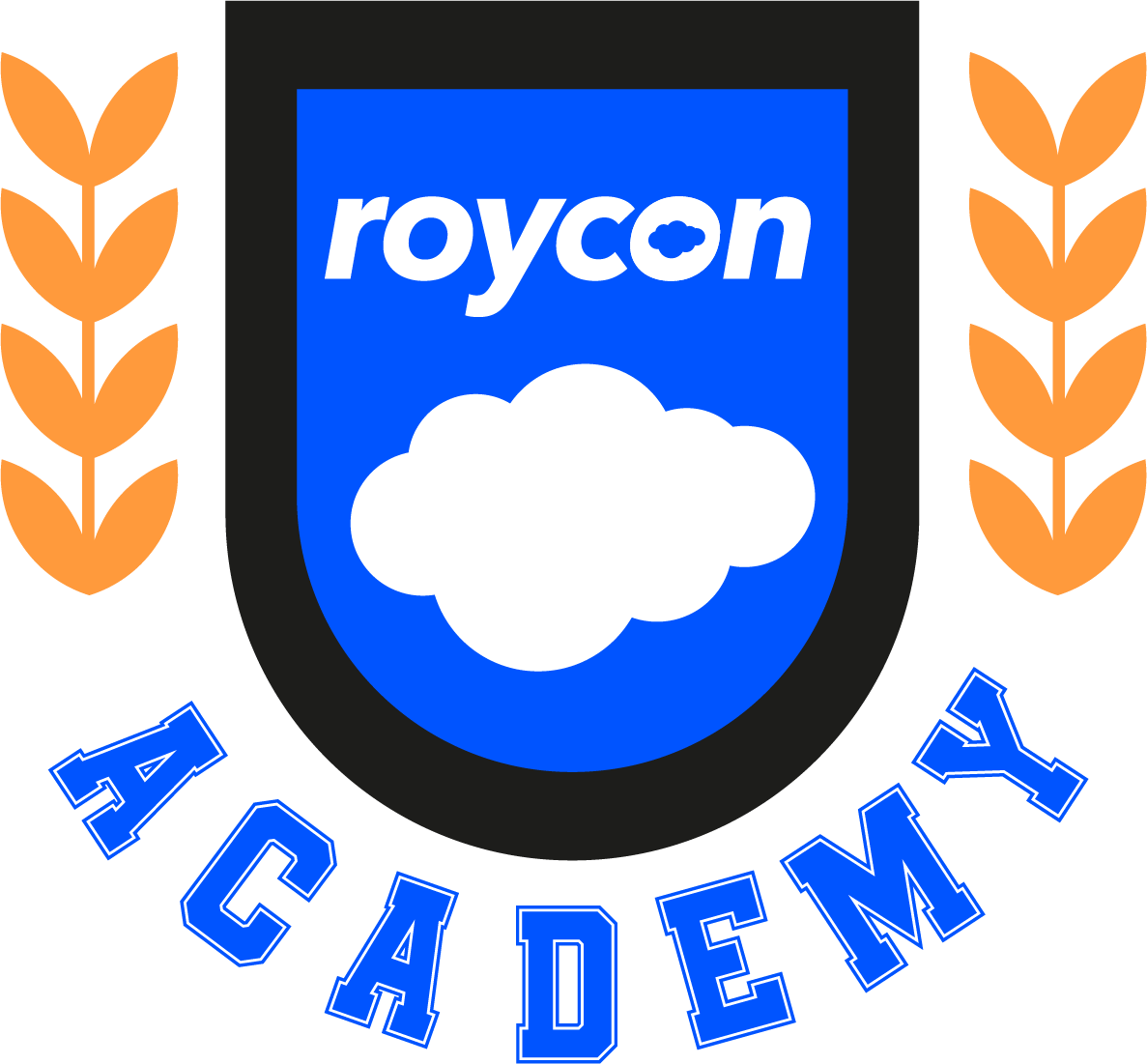In today’s video, we’re going to show you how to Use Salesforce Data Import Wizard. Sometimes, you need to insert or update many records for the same object in bulk, and manually doing so would take too much time. Thankfully, Salesforce has its own tool that can cover...
THE BLOG
How to use Global Search in Salesforce
In this video, we show you how to use Salesforce Global Search. Global Search allows you to search for any records that are marked as searchable in your Salesforce org. You can choose to search the entire database, or you can filter by object in case your result set...
How to Customize A Salesforce Homepage in Lightning App Builder
In today's video, we'll show you how to customize a Salesforce homepage using the Lightning App Builder in Setup. The Lightning App Builder is a front-end interface that allows you to easily drag-and-drop modules to display the information most important to your...
How to Create Chatter Groups in Salesforce
In today’s video, we’re going to show you how to create Chatter groups in Salesforce. You can either have public Chatter groups, which anyone can join, or private groups. To create Chatter groups, follow these steps: 1. Navigate to the App Launcher. 2. Type...
How to Make Custom Picklist Values in Salesforce
In today’s video, we’ll show you how to make custom picklist values global in Salesforce. As your org changes, you may find that a custom picklist actually needs to be a global one. Luckily, this is a simple change. To make custom picklist values global in Salesforce,...
How to Create Debug Logs in Salesforce
In today’s video, we’ll show you how to create debug logs in Salesforce. When solving problems users may come across in their orgs, it’s often helpful to get a detailed look of what’s actually going on behind the scenes. Using trace flags, we can narrow down logs to...
How to Subscribe to Salesforce Reports
In today's video, we'll show you how to subscribe to reports in Salesforce. If you find yourself frequently checking reports in anticipation of a specific change or data result, you should know that you can automate this process to notify you in the event of changes....
How to display details from a related record using a lightning page component in Salesforce
In this video, we will learn how to display a lightning page, related record component in Salesforce. We'll show you how to display details from a related record using a lightning page component. For this example, we’ll use the case object. Let's say we want to...
How to Use Inline Editing in Salesforce
In today's video, we'll show you how to take advantage of inline editing in Salesforce. Let's say you have a list view open and need to edit a field value on multiple records. It can be time-consuming to individually go into each record and update a value. But using...
How to Add Filters to Dashboards in Salesforce
In today's video, we'll show you how to add filters to dashboards in Salesforce. Depending on the use case, you may need to add filters to better understand metrics on your dashboard. Filters can be added when creating or editing your dashboard so dashboard users can...