In this video, we will learn how to display a lightning page, related record component in Salesforce. We’ll show you how to display details from a related record using a lightning page component. For this example, we’ll use the case object. Let’s say we want to display details about the contact record while viewing the case record.
- First, edit the lightning page layout by clicking on the setup gear in the upper right-hand corner and selecting Edit Page.
- Add a related record component by dragging it from the component list to the page.
- Choose which record is displayed by clicking Edit Lookup Fields and choosing contact name and then done.
- Select Save.
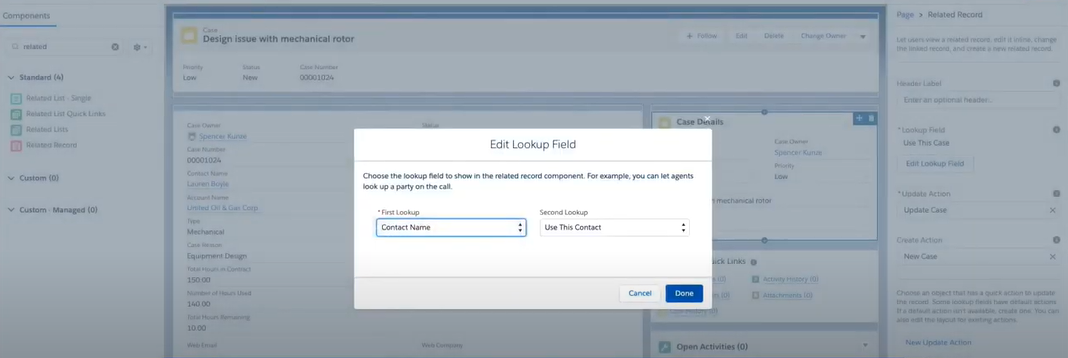
For more educational videos be sure to subscribe to our Youtube channel. or subscribe to our blog to receive weekly updates on the Salesforce topics you want to hear about. If you still need assistance with your Salesforce org, feel free to reach out to us. We can provide a free consultation or discuss our Salesforce implementation and consultation services.

Spencer Kunze
Salesforce App Builder
Spencer is a brilliant app builder who had a front-row seat to the family small business so whenever a company can use Salesforce to make their lives easier, Spencer personally knows just how big an impact that can have.
About Roycon
We’re an Austin-based Salesforce Consulting Partner, with a passion and belief that the Salesforce platform’s capabilities can help businesses run more efficiently and effectively. Whether you are just getting started with Salesforce or looking to realize its full potential, Roycon specializes in Salesforce Implementations, Salesforce Ongoing Support, and Salesforce Integrations, and Development. We’re the certified partner to guide the way to increase Salesforce Adoption, make strategic decisions, and build your Salesforce Roadmap for success.