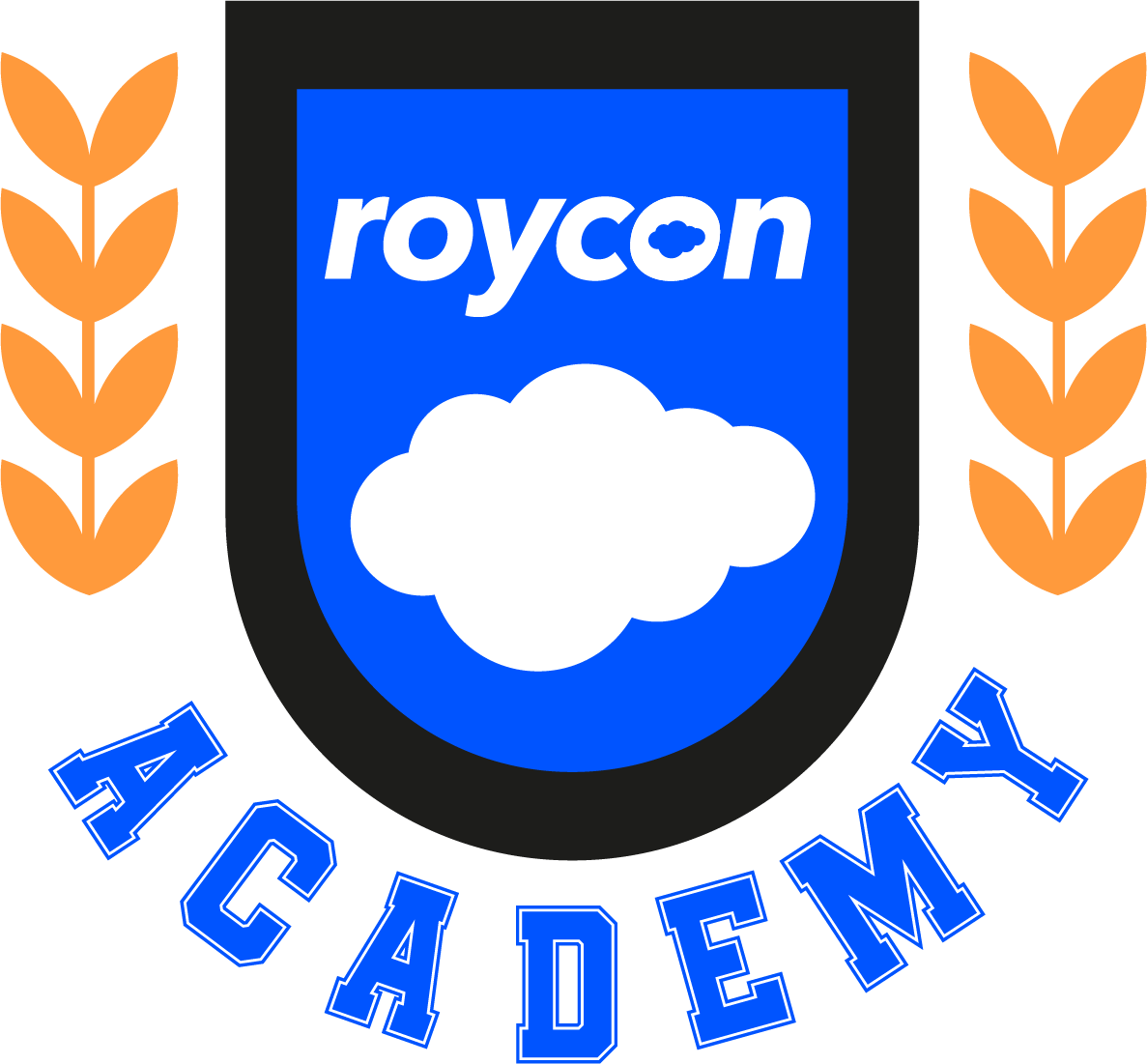In today’s video, we’re going to show you how to Use Salesforce Data Import Wizard. Sometimes, you need to insert or update many records for the same object in bulk, and manually doing so would take too much time. Thankfully, Salesforce has its own tool that can cover...
THE BLOG
Complete Guide to Unraveling an Existing Salesforce Org
Where to Start Understanding the Business & Identifying ProcessesBack End Review Reviewing Technical Debt, Integrations, & Data Prioritize and Strategize So You Can Properly Complete Your AssessmentLet's Create an Actionable Plan and a System to Manage Ongoing...
How to Customize A Salesforce Homepage in Lightning App Builder
In today's video, we'll show you how to customize a Salesforce homepage using the Lightning App Builder in Setup. The Lightning App Builder is a front-end interface that allows you to easily drag-and-drop modules to display the information most important to your...
Inherited Salesforce Org | Creating an Actionable Plan
Part IV: Creating an Actionable Plan & How to Manage your Ongoing Requests Whoa! You have done a lot with your inherited Salesforce org … but how do we get to the point that we are ready to action the change that you, your leadership, and your users have talked...
Inherited Salesforce Org | Prioritize & Strategize
Part III: Prioritize & Strategize In the first two series, I covered how to get started and identify processes, as well as reviewing the back end of your existing org. You still have some more information to collect before planning to make changes to your org. In...
Inherited Salesforce Org | Back-end Review
Part II: Back End Review: Reviewing Technical Debt | Integrations | Data Now that you have high-level information on your new company, it is time to dig under the hood of your Salesforce org. What is under the hood you ask? Well, I can’t tell you – that will be up to...
Inherited Salesforce Org | Where to Start
Part I: Where to Start | Understanding the Business | Identifying Processes Starting a new position as a Salesforce Administrator or Consultant can be overwhelming, especially if you are relatively new to the Salesforce ecosystem. This is only exacerbated if you are...
How to Create Debug Logs in Salesforce
In today’s video, we’ll show you how to create debug logs in Salesforce. When solving problems users may come across in their orgs, it’s often helpful to get a detailed look of what’s actually going on behind the scenes. Using trace flags, we can narrow down logs to...
Who Can See What in Salesforce
Who can see what in Salesforce? One of the most important Salesforce features is the deep visibility architecture available to allow administrators to control access to company information within the organization and with external users. This control is a critical...
How to display details from a related record using a lightning page component in Salesforce
In this video, we will learn how to display a lightning page, related record component in Salesforce. We'll show you how to display details from a related record using a lightning page component. For this example, we’ll use the case object. Let's say we want to...