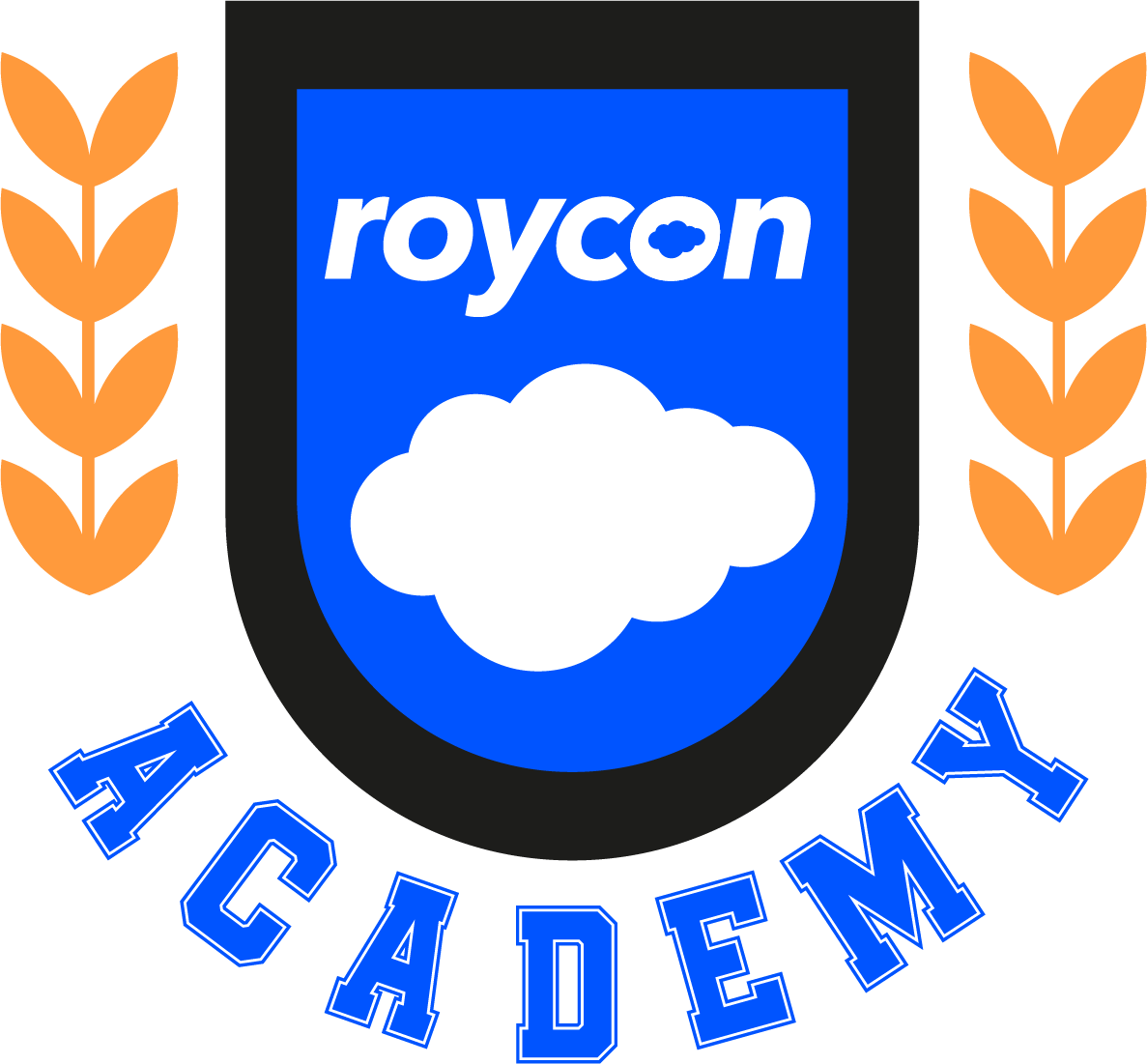In today’s video, we’ll show you how to create debug logs in Salesforce. When solving problems users may come across in their orgs, it’s often helpful to get a detailed look of what’s actually going on behind the scenes. Using trace flags, we can narrow down logs to...
THE BLOG
User Acceptance Testing Best Practices
User Acceptance Testing (UAT) Best Practices, aka: “Have we produced what our customers want?” Introduction: A common misconception is: “Roycon, you’ve already built and tested this, why does the need exist for us, the customer, to also test? This is your expertise,...
How to Subscribe to Salesforce Reports
In today's video, we'll show you how to subscribe to reports in Salesforce. If you find yourself frequently checking reports in anticipation of a specific change or data result, you should know that you can automate this process to notify you in the event of changes....
Who Can See What in Salesforce
Who can see what in Salesforce? One of the most important Salesforce features is the deep visibility architecture available to allow administrators to control access to company information within the organization and with external users. This control is a critical...
How to display details from a related record using a lightning page component in Salesforce
In this video, we will learn how to display a lightning page, related record component in Salesforce. We'll show you how to display details from a related record using a lightning page component. For this example, we’ll use the case object. Let's say we want to...
Defining your company’s internal processes prior to your Salesforce implementation
This article will help guide your organization to be able to adequately review your business process document how your current system works, how it should work, how it could be improved, and understand the importance, so implementing a new software tool is as...
How to Use Inline Editing in Salesforce
In today's video, we'll show you how to take advantage of inline editing in Salesforce. Let's say you have a list view open and need to edit a field value on multiple records. It can be time-consuming to individually go into each record and update a value. But using...
Key Concepts for Salesforce Platform Scalability
Salesforce ScalabilitySystem scalability is crucial in every framework, but especially in Salesforce because of the multi-tenant environment. Scalability in a Salesforce org is affected by many factors, but most of those factors can be controlled by proper design...
How to Add Filters to Dashboards in Salesforce
In today's video, we'll show you how to add filters to dashboards in Salesforce. Depending on the use case, you may need to add filters to better understand metrics on your dashboard. Filters can be added when creating or editing your dashboard so dashboard users can...
Salesforce Marketing Cloud, A Detailed Overview
Introduction As businesses look for ways to broaden their brand visibility and enhance customer experience, you will need to utilize different tools and methods to achieve your digital marketing goals. Salesforce Marketing Cloud allows you to manage different...