Introduction
As businesses look for ways to broaden their brand visibility and enhance customer experience, you will need to utilize different tools and methods to achieve your digital marketing goals. Salesforce Marketing Cloud allows you to manage different marketing activities from one platform across email, social media, mobile apps, SMS, websites, and more.
Marketing Cloud has the ability to seamlessly connect to other Salesforce products, such as Sales or Service Cloud, allowing CRM data to flow easily.
The infographic below shows the full scale of Salesforce products and how they interact with one another, including the core platform products and their various connectors. We will be focusing this post on the areas indicated below in green.
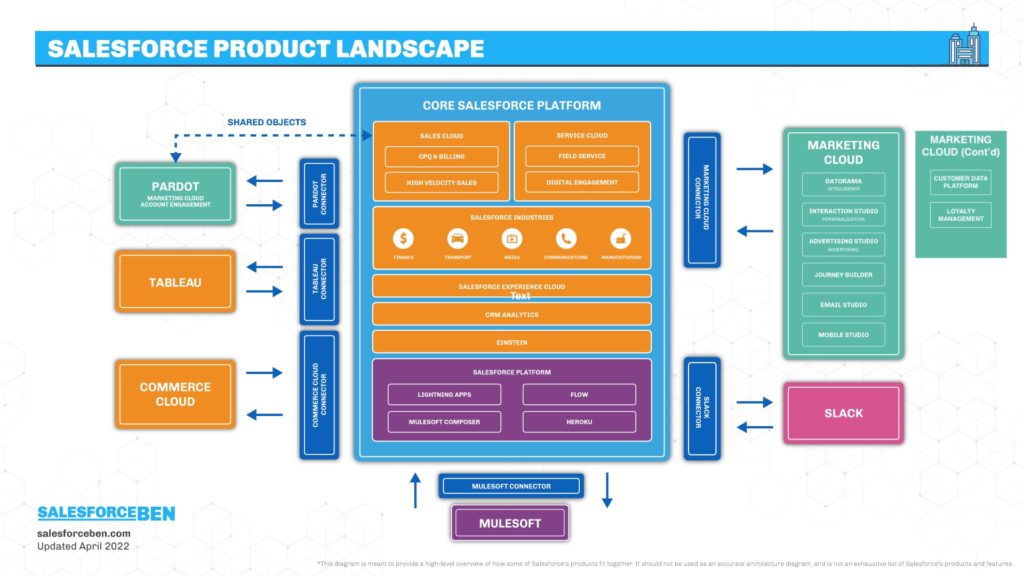
Salesforce Marketing Cloud Products
Salesforce Marketing Cloud comes with a wide range of products that help companies to improve their digital marketing activities. Each product comes with unique features and functionalities that play a vital role in customer touchpoints and sales.
Marketing Cloud Intelligence (formerly Datorama)
Salesforce Marketing Cloud Intelligence (powered by Datorama) is a standalone platform where you can unify your marketing tools into one source of truth. It allows marketers to collect, analyze, and leverage all their data from one place, using clicks rather than code. If you work with several data sources using different metrics, you will need to process and cleanse this data. Marketing Cloud Intelligence can do this for you without complex programming, saving you time and effort. You can connect platforms such as Google, YouTube, Instagram, etc. using out-of-the-box connections in order to track trends, progress against goals, and the ROI of your marketing efforts.
Marketing Cloud Intelligence allows you to gather insights and share them in a streamlined way with widgets and dashboards. The InstaBrand tool makes it easy to match charts and metrics on your dashboards to your company’s or customer’s corporate style, by adding a logo and customizing colors and backgrounds. Developers can create custom API connections, build custom apps for KPI measuring on top of the platform and utilize the Platform or the Query API tool. There are over 300 prebuilt API connectors to connect your entire ecosystem of marketing data. The TotalConnect connector also allows direct file upload, SFTP, direct upload and the option to connect to a custom query service.
Dashboards, Pivot Tables, and Reports
With out-of-the box dashboards, you get an instant overview of your Email, Push, and Journey data so you can quickly identify trends or anomalies. To refine the information, use filters for Send Date, Business Unit, Campaign, Email Name, Email Subject, Journey Name, Mobile App, Mobile OS, Push Send Name and more. Dashboards are easily shared outside Marketing Cloud via email or in Slack.
Flexible and custom Pivot tables make it easy to create custom reports, without the need for SQL queries. There are five out-of-the-box pivot tables you can use.
- Email Daily Send Summary
- Best Performing Send Day
- Audience Engagement Over Time
- Campaign Performance
- Journey Performance
Reports can be delivered in various ways: AzureBlob, Email, FTPS, Google Drive, HDFS, SFTP, AWS – S3 and Google Cloud Storage are all supported delivery methods.
Marketing Cloud Personalization (formerly Interaction Studio)
By registering your customers’ behavior within your website, Marketing Cloud Personalization can modify messaging on your web pages and tailor the experience with the kind of products and services the customer is interested in.
Marketing Cloud Personalization interacts in real-time with consumers in the owned channels of the brand, including online through email, social & mobile, or offline through kiosks or in stores. Real-time interaction management enables the user to visualize, track, and manage customer experiences. You can connect Journey Builder with Interaction Studio to share context information, interaction, and activity, as well.
Marketing Cloud Personalization allows you to do several things:
- View Cross-channel Cross Customer Insights Visualize the customer activities across touchpoints and on any channel and display the end-to-end journey of the customers. Review your channels in a single view, regardless of the channel or device adopted. Create customer segments for re-engaging by identifying the customers who have dropped out of the journey. Create real-time context across channels and customer activities.
- Connect Every Interaction Guide the customer across the best path and across channels, triggering interactions whenever required. Offer a unified experience with connected messages that are relevant and consistent across all channels. Control the message frequency for related experience and connect online interactions with offline ones.
- Optimize the Experience Offer contextually relevant experience through a sophisticated decision engine. Make the messages, journeys, and offers that are tailored to the customer. Prioritize critical offers, interactions, and messages.
- Deliver the Impact Communicate with marketing, sales, and services by triggering events for real-time communications. Make use of click-driven integrations with mobile SDKs, codeless tags and APIs across interactions.
Marketing Cloud Advertising (formerly Advertising Studio)
Marketing Cloud Advertising allows brands to utilize consumer data to quickly power digital advertising with CRM data to build personalized relevant customer experiences. Dashboards give performance metrics, audience details, and advanced filtering capabilities. Marketing Cloud Advertising gives you the opportunity to create smarter audience segments for campaigns, covering a variety of use cases. You can use the consumer data to build audiences, tackling lead generation awareness, education reengagement of inactive customers, upselling and cross-selling current customers, suppression, and multi-channel nurturing. To help you reach customers beyond email and mobile messages, Marketing Cloud Advertising provides a bridge to digital advertising platforms such as Google, Instagram, LinkedIn, Twitter, and YouTube. It coordinates campaigns with social, mobile, sales, and customer service efforts taken by you.
Marketing Cloud Advertising allows you to do several things:
- Harness Customer Data Drive advertising across search, social, and display while using the data from Marketing Cloud, Sales, and Service Cloud for shaping and guiding the advertisement. It’s an ecosystem that synchronizes customer records across your digital channels and keeps your data up-to-date.
- Generate More Leads Drive customer acquisition campaigns while capturing Salesforce leads. Connect with Pardot, Sales Cloud and Marketing Cloud Data extensions in real-time with Facebook advertising leads. Coordinate advertising with nurture campaigns, lead scoring, and sales team. Automate the leads from Facebook into Salesforce for immediate actions on the Marketing and Sales team. Journey Builder Advertising creates Facebook Campaigns in Journey Builder. This form of advertising drives customer acquisition campaigns while capturing Salesforce leads.
- Connect Channels Integrate advertising with sales, service, and marketing and gain high quality leads. Increase the intent to purchase by sharing messages in multiple channels with clients. Identify and reconnect with those who are not interacting with your brand and campaign to the non-performing segments while using real-time customer data to serve up relevant advertisements.
Journey Builder
Journey Builder allows you to build powerful marketing journeys and provide customers with a personalized experience. This tool acts as the central hub of the B2C Marketing Cloud where you can interact with customers with email, mobile, advertising, and your website. This campaign planning tool empowers marketers to design and automate campaigns and guides customers on their journey with the brand. It creates customer experience across every touchpoint inclusive of mobile, email, web, and advertisements.
Journey Builder allows you to do several things:
- Define the Customer Journey Build personalized messages by leveraging purchase history, browsing behavior, and attributes. Utilize real-time events such as mobile app downloads closed service cases, or purchases to trigger clients on a journey.
- Align Message Across Marketing Channel Increase engagement by connecting all the departments i.e. sales, marketing, service that form a part of the entire customer journey. Enable seamless communication across all channels i.e. web, apps, push notifications, emails, and SMS.
- Adapt to the Changing Needs of the Customers Predict the changes in customer behavior by setting and maintaining automated journey logic and leverage reporting for reviewing performance and changing trends.
- Explore Distributed Marketing Create a branded journey across all channels of emails, advertising, and mobile for aligning with corporate brand standards. The customer journey is optimized by aggregating the journey data or analysis of individual engagement.
Email Studio
Email Studio gives you the ability to create content for your customers with features that help you craft the perfect email with customizable elements, scripting languages, or tailored real-time content.
Email Studio allows you to do several things:
- Target Your Audience Create segments based on profile data to inspire engagement. Improve your subscriber list with drag and drop segmentation tools to keep your message relevant. Create campaigns with Automation, such as the distribution of custom reports, schedule messages, and importing data from the source. Einstein helps to identify the highly engaged subscribers and increase conversions. Target the engaged and unengaged subscribers across digital channels.
- Build Emails Optimize effortlessly and quickly for mobile devices. Use templates designed by experts that use content blocks to populate email design quickly. Deliver real-time content by using personalized scripting languages, HTML Code, or drag-and-drop functions.
- Automate Messages Set up a delivery schedule for a great brand experience that increases efficiency. Use A/B tests for running performance reports to determine what’s working.
Mobile Studio
Mobile Studio is a content creation tool for mobile. You have the ability to craft messages that can be delivered via SMS, MMS, and Push messages. Mobile Studio even allows you to send clients notifications whenever they come close to your store.
Mobile Studio allows you to do several things:
- Group Connect Send messages to contacts with messaging apps and support Facebook Messenger and LINE mobile messaging app. The LINE mobile app integrates into Content Builder and Journey Builder.
- Mobile Connect Create, send, receive, or even track SMS or MMS messages. Use a drag-and-drop interface or templates to send alerts and transactional messages to subscribers. It also enables you to perform tasks such as manage keywords or automatic responses to incoming messages.
- Mobile Push Encourage the use of apps and enable them to create and send notifications.
-
- Send Inbox messages.
- Send targeted & personalized push notifications.
- Use beacon messaging and geofence for location-based apps.
- Use Automation Studio for campaign automation.
- Manage segmentation of audiences for mobile contacts.
- Integrate the push notifications with Journey Builder
- Use analytics to view customer engagement.
Marketing Cloud Customer Data Platform (formerly Salesforce CDP)
Marketing Cloud Customer Data Platform (formerly Salesforce CDP/Customer 360 Audiences) provides one platform to unify all of your customer data. You can create segmented lists of your customers and import data from any source to ensure that you build up the exact audience segment you wish to target.
Marketing Cloud Customer Data Platform unites the data from marketing, sales, commerce, service, and IT into one integrated platform. The main data sources for Salesforce CDP are the Salesforce ‘Cloud’ products, such as the Marketing Cloud, where valuable data is stored in its data extensions, such as SalesWings lead scoring and lead website activity data. Sales Cloud and Service Cloud will contain a wealth of key first party data and can also connect to Amazon AWS.
Marketing Cloud Customer Data Platform allows you to do several things in order to achieve the CDP’s goals:
- Data ingestion Bring data together in order to connect a person and single record from multiple sources. This can include Salesforce CRM data, marketing automation platforms such as the Salesforce Marketing Cloud, business intelligence (BI) tools, data platforms, lead scoring from tools like SalesWings, accounting systems and many more.
- Identity resolution Connect all these data sources and resolve the many different “versions” of a prospect or customer to create a single customer view to combine these identities to one. This is important, for example, in an accounting system you may only have name and address, while in other systems you may have email or additional ID’s serving as the identifier.
- Data processing Convert, cleanse and improve data through the user interface or with the help of code. Imagine that in one system you use area codes for the “location” or a lead, and in others you write the entire name of the country – or in one you have first name and in the others, last name, but you want to have them all in one.
- Audience segmentation Allow organizations to get very specific with their audiences, as long as they have the complete range of the data and can see various profiles that can make up an audience. The goal is to identify profitable audiences to market to, upsell or cross-sell. At the same time, you can create case-specific audiences and exclude people from an audience.
- Data syndication and synchronization Allow organizations to send out data to other applications, which is also called “data activation”. An audience, typically, would get activated in a marketing automation system, like Salesforce Marketing Cloud, and then nurtured on the most relevant channels to increase sales and prosperity for a business.
Loyalty Management
In January 2021, Salesforce launched Loyalty Management with the intent to help businesses engage and reward their customers. Using clicks rather than code, the platform allows businesses to build loyalty programs at scale. You can create a variety of programs – including tiered memberships or points-per-purchase. Loyalty Management can be configured to work with Experience Cloud for customer sign up and Marketing Cloud for sending content.
Loyalty Management features several things:
- Integrates with Salesforce Digital 360, Service Cloud & Tableau.
- Build a variety of different types of loyalty programs, including tiered membership programs, or points per purchase.
- Segmented by local markets to provide a unique experience.
- Sign up through the Experience Cloud, and be sent content through the Marketing Cloud. You will be able to integrate external systems to pull in, for example, purchase history.
- Solutions provided from the AppExchange will work in tandem with Loyalty Management.
- Tableau CRM can be used to measure program performance, member acquisition, and engagement.
Marketing Cloud Account Engagement (formerly Pardot)
Marketing Cloud Account Engagement is Salesforce’s B2B marketing solution that focuses on email marketing, with additional features for landing page creation, form generation, lead scoring, and reporting.
This platform is a marketing automation solution that is an add-on to Salesforce’s core platform. This tool acts as a middleman between unknown visitors who have been captured and converted to known prospects, and your Salesforce CRM. This protects your CRM from prospects who have not indicated they are ‘ready to buy’.
Marketing Cloud Account Engagement allows you to do several things:
- Email marketing: one-off emails to lists of prospects, automated email journeys. Email automation can be based on specific actions, triggers, or ‘wait’ periods. This is suited especially well to lead nurturing.
- Forms: capture data from new prospects, or enrich existing prospect records (also, you can specifically request data for the blank fields on the prospect’s record)
- Engagement History: compile a log of all activity prospects make across your online assets (website, landing pages, etc).
- Segmentation: multiple options are available to split your prospect database into audiences for more targeted marketing.
- Scoring: score prospects based on their engagement behavior.
- Grading: grade prospects based on how closely their data aligns with your ideal customer profile (demographic and/or firmographic data).
- Lead qualification: Pardot score and grade combined identifies prospects your sales team should focus on.
- Social media marketing: post to LinkedIn, Twitter, and Facebook – then track post engagement. If a prospect is known and tracked in your Pardot database, activity will appear on their Engagement History.
- Search marketing: add keywords to track, view keyword SEO metrics, track competitor SEO performance.
- Marketing analytics: report on campaign performance, and marketing influenced pipeline (with Campaign Influence).
- Multi-channel marketing: thanks to Salesforce’s expansive marketing product suite, Able to link it with others, such as digital advertising (eg Google Ads), advanced website analytics (eg. GA)
Summary
Salesforce Marketing Cloud is a platform that supports many facets of marketing, including multi-channel campaign execution, dynamic customer journeys, pre- and post-campaign analytics including audience building and segmentation, social media engagement and advertising, and a data management platform. It allows marketers to effectively provide relevant content and communicate with clients at the right moment, in the right channel.
References:
https://www.salesforceben.com/salesforce-products/
https://www.salesforceben.com/the-drip/what-is-salesforce-cdp-announced-today-new-insights-enhanced-segmentation-open-access/
https://www.softwaretestinghelp.com/salesforce-marketing-cloud/
https://closecontact.nl/en/salesforce-marketing-cloud-intelligence/
https://www.salesforceben.com/the-drip/complete-guide-to-customer-data-platforms-and-salesforce-cdp/
https://www.salesforceben.com/new-product-alert-salesforce-loyalty-management/
https://www.salesforceben.com/the-drip/what-is-pardot-used-for/
About Roycon
We’re an Austin-based Salesforce Consulting Partner, with a passion and belief that the Salesforce platform’s capabilities can help businesses run more efficiently and effectively. Whether you are just getting started with Salesforce or looking to realize its full potential, Roycon specializes in Salesforce Implementations, Salesforce Ongoing Support, and Salesforce Integrations, and Development. We’re the certified partner to guide the way to increase Salesforce Adoption, make strategic decisions, and build your Salesforce Roadmap for success.