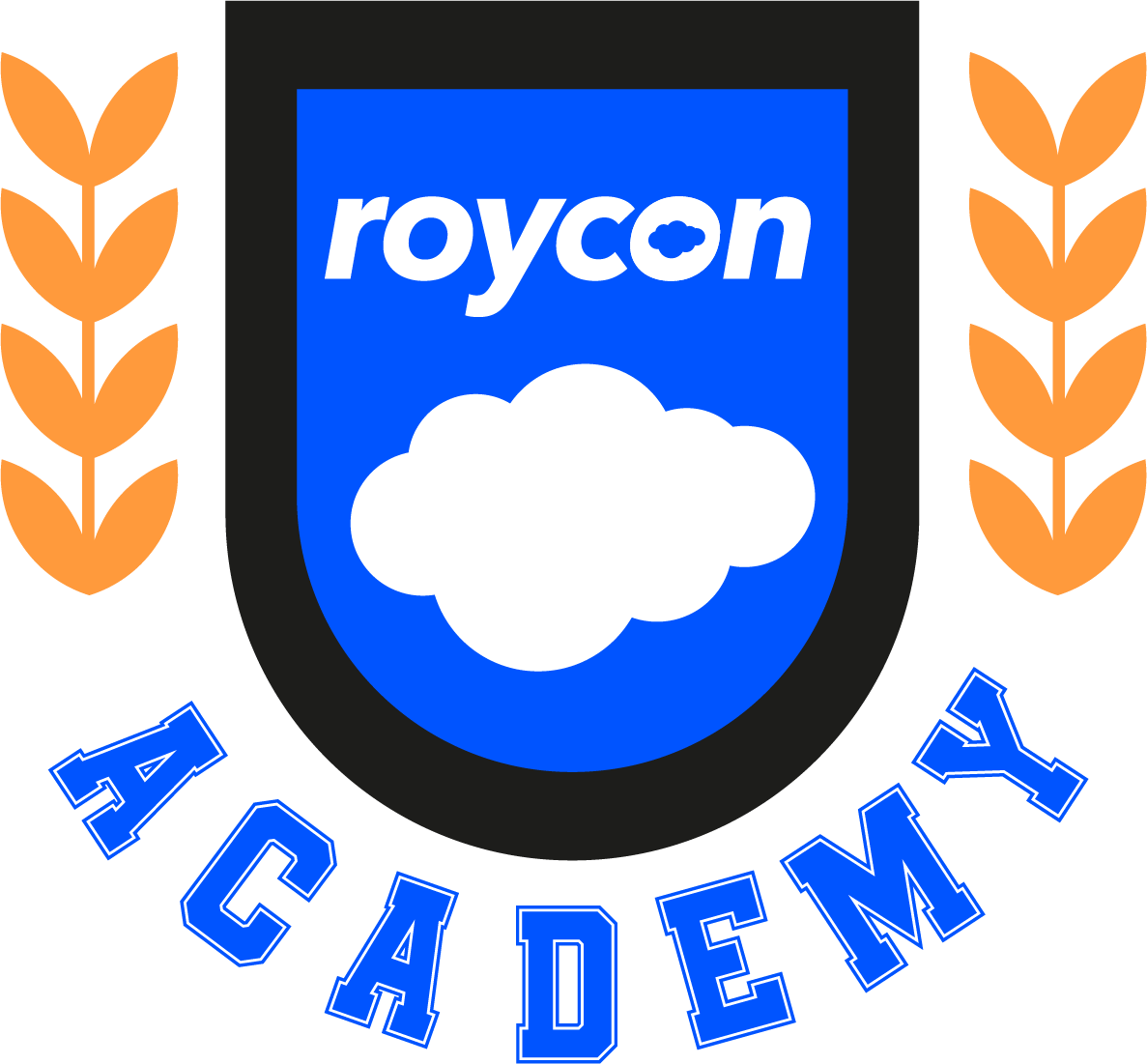How to Monitor Pipeline with a List View in Salesforce In this video, we're going to be looking at how to monitor the pipeline with the list view. This is going to be useful for sales managers or sales directors who need to review the pipeline individually or...
THE BLOG
How To Display a Conditional Related Record Lightning Component in Salesforce
How to Display a Conditional Related Record Lightning Component in Salesforce In this video, we will cover how a Salesforce Administrator can display a related record component conditionally on an object that supports dynamic lightning pages. For this example, we'll...
How To Customize Your Tabs in Salesforce – Learn Salesforce
How to customize tabs in Salesforce Today we will be covering how to customize your Tabs in Salesforce by rearranging or adding or removing tabs. To rearrange tabs, take the following steps: Click on the pencil in the upper right-hand corner. Click and drag the three...
How to Set Up Dynamic Actions in Salesforce
How to Set up Dynamic Actions in Salesforce Today we will be covering how to set up Dynamic Actions. This is a feature release in Summer ‘20. To set up Dynamic Actions, follow these steps: From a record of the desired object, click on “Edit Page” to enter the visual...
Learn Salesforce: How to create a custom field
Today we will be covering how to create a custom field and add it to a page layout. Navigate to Setup, Object Manager, Leads, Fields, and Relationships. Click on new in the upper right-hand corner, then select field type and click 'Next'. Enter the field label, if...
Learn Salesforce CPQ: How to resize columns in QLE
Salesforce CPQ: How to Resize Columns in QLE Today we will be covering a Salesforce CPQ topic. How to resize columns in QLE. This is a new feature from the Winter 2021 release. The default setting in CPQ does not allow column resizing. So, let's turn that on first. 1....