Salesforce CPQ: How to Resize Columns in QLE
Today we will be covering a Salesforce CPQ topic. How to resize columns in QLE. This is a new feature from the Winter 2021 release. The default setting in CPQ does not allow column resizing. So, let’s turn that on first.
1. Navigate to set up, then Install Packages.
2. Select Configure next to the CPQ packages.
3. Navigate to the Line Editor tab.
4. Check the box to enable column resizing, and then click Save.
5. Refresh the quote web page, then enter the Quote line editor.
You’ll see the mouse arrow tool switches to a resizing tool when hovering over the column edges. Note that this column resizing applies to the current user only – this is not an org-wide setting. Each user (or admin logged in as a user) will need to do this.
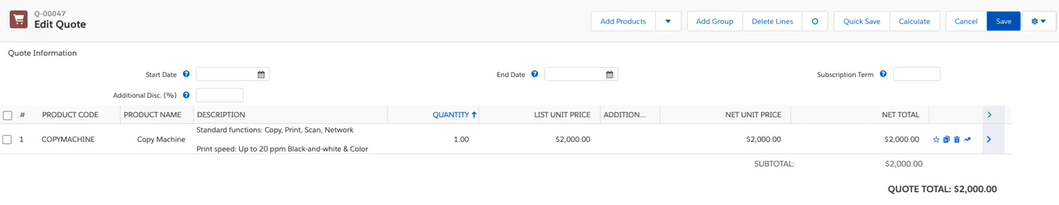
If you still need assistance with Salesforce CPQ, feel free to reach out to us. We’re an Austin based Salesforce Consulting partner, with a passion and belief that the Salesforce platform’s capabilities can help businesses run more efficiently and effectively. Thanks for stopping by the Roycon Salesforce blog, be sure to subscribe. Thanks for reading and as always, happy building!

Spencer Kunze
Salesforce App Builder
Spencer is a brilliant app builder who had a front-row seat to the family small business so whenever a company can use Salesforce to make their lives easier, Spencer personally knows just how big an impact that can have.
About Roycon
We’re an Austin-based Salesforce Consulting Partner, with a passion and belief that the Salesforce platform’s capabilities can help businesses run more efficiently and effectively. Whether you are just getting started with Salesforce or looking to realize its full potential, Roycon specializes in Salesforce Implementations, Salesforce Ongoing Support, and Salesforce Integrations, and Development. We’re the certified partner to guide the way to increase Salesforce Adoption, make strategic decisions, and build your Salesforce Roadmap for success.