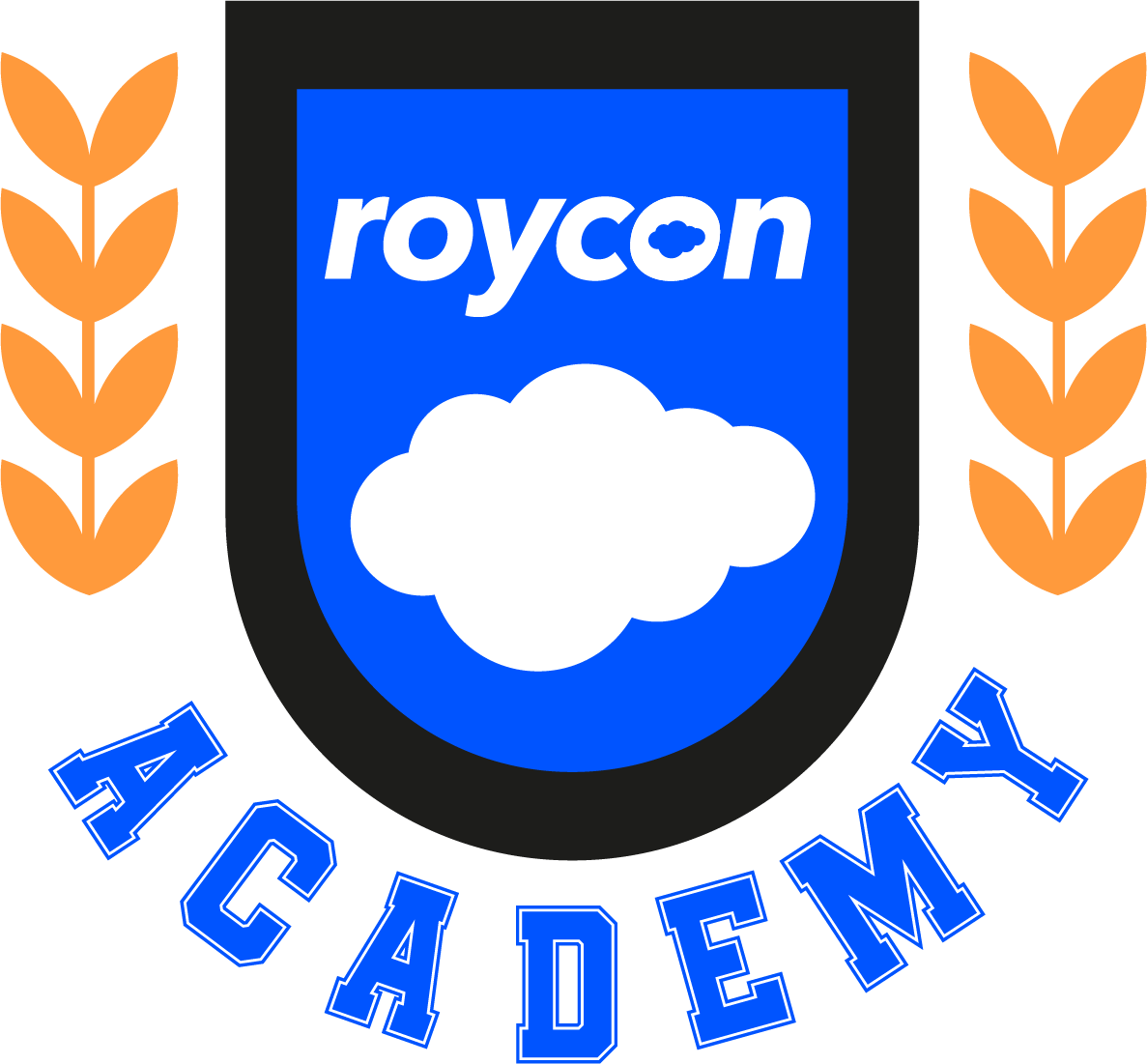Best Practices for Reports & Dashboards My previous blog was on ways to Increase Adoption in Salesforce - 5 Tactics and featured five best practices to increase adoption in Salesforce. Tip #2 was to monitor end-user adoption with the use of reports and dashboards....
THE BLOG
How to Monitor Pipeline with a List View in Salesforce
How to Monitor Pipeline with a List View in Salesforce In this video, we're going to be looking at how to monitor the pipeline with the list view. This is going to be useful for sales managers or sales directors who need to review the pipeline individually or...
How To Display a Conditional Related Record Lightning Component in Salesforce
How to Display a Conditional Related Record Lightning Component in Salesforce In this video, we will cover how a Salesforce Administrator can display a related record component conditionally on an object that supports dynamic lightning pages. For this example, we'll...
Retain Salesforce Resources, Tactics to Get Them to Stay
Retain Salesforce Resources It’s no secret Salesforce administrators, Sales/Service Ops professionals with Salesforce experience, and Salesforce developers are in high demand. Working as a consultant and doing my fair amount of job searching over the years I’ve...
Improve Salesforce UX – 4 Tactics
Time to improve your Salesforce UX Establish a Feedback, Review, and Rollout Process for Salesforce Users A good user experience provides your end-users with an intuitive, simple, and easy-to-use system. Ideally, when you’re designing your system, you want to design...
What is Async SOQL & How Can You Use it
Hi folks, In this article we’re going to learn all about is Async SOQL, what is SOQL, what's the difference between Async SOQL and SOQL, and how to use Async SOQL. Before you dive into this article, a great pre-requisite prior to moving forward would be an article on...
How To Customize Your Tabs in Salesforce – Learn Salesforce
How to customize tabs in Salesforce Today we will be covering how to customize your Tabs in Salesforce by rearranging or adding or removing tabs. To rearrange tabs, take the following steps: Click on the pencil in the upper right-hand corner. Click and drag the three...
Increase Adoption in Salesforce – 5 Tactics
How do I Increase Adoption in Salesforce? You’ve just converted over to Salesforce from another CRM or implemented this awesome new feature to your existing Salesforce Org - now what? Well, I’m sure one of your top concerns is ensuring you didn’t just waste your...
How to Set Up Dynamic Actions in Salesforce
How to Set up Dynamic Actions in Salesforce Today we will be covering how to set up Dynamic Actions. This is a feature release in Summer ‘20. To set up Dynamic Actions, follow these steps: From a record of the desired object, click on “Edit Page” to enter the visual...
Change Management for Salesforce – Creating an Effective Process
Organizational Change Management for Salesforce So you’ve selected an implementation partner, you’ve got your Salesforce licenses, you have your internal team that’s going to work in collaboration with your chose Salesforce partner, you’ve likely created your own...