When you’re creating assets in Pardot, you’ll have the option to create custom URLs for more than just landing pages but for images, custom redirects, and other assets. So when we’re creating these URLs, especially for landing pages, we want to consider SEO, because the URL structure does in fact impact SEO. Since a URL can only be used once, we also want to consider a consistent naming structure for files, and also some considerations around, what URLs would be best left for landing pages (for SEO), and those that we can use for files such as headshots, CTAs, and her images. We’ll dive deeper into this point at the end of the article, for now, let’s start by going through some considerations when creating URL names.
URL Structure Considerations
There are a few ways to optimize your URLs for SEO which also happens to make them a little bit more user-friendly. For instance, you’ll want to keep your URLs short, after about 4 or 5 words, search engines generally don’t consider the rest of the URL when searching for content for users. So try to omit the use of numbers, dates, and other notes, since it dilutes the value of your other keywords. Here are some basic guidelines when creating Pardot URL names:
- Use a hyphen and not an underscore in your URL.
- Underscores (_) are not considered a space to search engines, so, dashes (-) should be used in URLs to separate keywords. When the search engine sees a dash (-) it recognizes it as. space and can read a phrase, whereas the underscore (_) won’t differentiate the words in the URL.
- What not to do: roycon.com/salesforce_partner
- What to do: roycon.com/salesforce-partner
- Underscores (_) are not considered a space to search engines, so, dashes (-) should be used in URLs to separate keywords. When the search engine sees a dash (-) it recognizes it as. space and can read a phrase, whereas the underscore (_) won’t differentiate the words in the URL.
- Do not use the asset name in the URL.
- Users would not typically search for terms like “landing page” or “2020” so it won’t help users find your landing pages since users won’t actually be searching for those terms.
- What not to do: roycon.com/landing-page-2020-salesforce-partner
- What to do: roycon.com/salesforce-partner
- Users would not typically search for terms like “landing page” or “2020” so it won’t help users find your landing pages since users won’t actually be searching for those terms.
- Similar to the first point, do not group words together, use hyphens to separate words.
- Search engines can’t identify what the terms are without the use of dashes to separate words.
- What not to do: roycon.com/salesforcepartner
- What to do: roycon.com/salesforce-partner
- Search engines can’t identify what the terms are without the use of dashes to separate words.
- Make your URLs recognizable:
-
- Shorter is better
- Make them readable
- Skip stop words like “and” or “the”.
- What not to do: roycon.com/how-to-use-pardot-and-marketing-cloud
- What to do: roycon.com/using-pardot-marketing-cloud
- According to SEMrush, the following 5 tips can help create SEO-friendly URLs:
-
- Include your keyword
- Be descriptive and meaningful
- Easy to read
- Use relevant categories/subfolders
- Contain around 3 to 5 words if possible
URL Naming Conventions in Pardot
How can we apply this to Pardot? I think the best way to illustrate this is to use an example from an actual campaign, then from there, hopefully, it will inspire you to create your own set of URL naming conventions and guidelines.
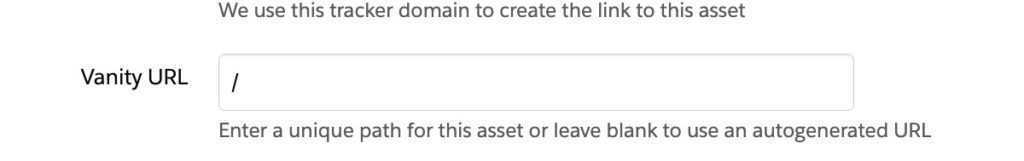
If I were to create a webinar in Salesforce, I am going to be creating vanity URLs on the following assets.
- Landing Page:
- Landing page URL
- Files on the landing page: Speaker Headshot on the Landing Page
- Files on the landing page: Background image
- Email Template:
- Files on the email template: Speaker headshot in the email
- Files on the email template: Header image
- Custom Redirects:
- I generally use these to promote my customer-only webinars since we know, in Pardot, who our customers are. So I’ll use a custom redirect inside a customer portal, on dynamic content on the website, and inside a promo email, so I can track which location is producing the most registrations. As a reminder, custom redirects work only if the prospect is known to Pardot, it does not work on net new prospects, so you may just want to use UTMs if this were a prospect webinar.
- Custom Redirect: Customer portal
- Custom Redirect: Website
- Custom Redirect: Email
- I generally use these to promote my customer-only webinars since we know, in Pardot, who our customers are. So I’ll use a custom redirect inside a customer portal, on dynamic content on the website, and inside a promo email, so I can track which location is producing the most registrations. As a reminder, custom redirects work only if the prospect is known to Pardot, it does not work on net new prospects, so you may just want to use UTMs if this were a prospect webinar.
Why is this important to point out? You can only use a URL once, so I try to use a consistent naming convention for assets like images or custom redirects that wouldn’t use the best SEO-friendly URLs. So if I’m selling Pardot services Im not going to upload the Pardot logo with the URL of roycon.com/pardot, I am going to reserve that name for the product landing page, and use something else for the logo.
URL Naming Conventions for an Example Webinar in Pardot
In this example our webinar details are below:
Webinar Name: Organization Tips for Pardot
What I generally think about when naming URLs in Pardot is whether or not the URL is user-facing, which would be for the landing pages and, if the file is something that I am going to need to overwrite in the future then I should create a vanity URL for it. So, when I upload headshots to Pardot, I always create a vanity URL, because I want to be able to update that headshot at any time, so it would be updated globally. If you don’t, when you update the image, the URL changes, and it won’t update the image wherever it’s being used. Additionally, I generally don’t just use the name of the person in the URL, because maybe I want to save that URL for an actual landing page, like a bio, so for the file, I use some sort of an abbreviation to identify the type of file.
For instance: For a headshot, I could use: roycon.com/hs-jen-contino, rather than using roycon.com/jen-contino, because maybe we want to use that URL for a landing page that has a bio about that person, then I can always easily link to my speakers from a webinar page. Whereas the hs-jen-contino, is not used by an end-user, it’s easily identifiable as a headshot, and when I need to create a new headshot or drop in someone’s headshot anywhere, I have a consistent naming convention to locate and easily use these files.
So let’s go back into our example, here’s how I could name these assets:
- Landing Page:
- URL: roycon.com/organization-tips-pardot
- Speaker Headshot: roycon.com/hs-jen-contino
- Background image: roycon.com/hero-organization-tips-for-pardot
- Email Template:
- Speaker headshot: (Same as above since we’re using the same file) roycon.com/hs-jen-contino
- Header image: roycon.com/e-hero-organization-tips-for-pardot
- Custom Redirects:
- Customer portal roycon.com/hero-organization-tips-for-pardot-1
- Website: roycon.com/hero-organization-tips-for-pardot-2
- Email: roycon.com/hero-organization-tips-for-pardot-3
Note: I like to keep these clean since this is what the customer sees in the browser, also, I don’t need to keep any tracking information/UTM in the URL since that’s all stored in the custom redirect, in Pardot.
This is just an example of what I do when creating Pardot URL names in Pardot. I think that consistency and organization can be so helpful when managing anything in your Pardot org. These are things that helped me, I am sure there are other ways and even better ways of defining your URL naming structure, so hopefully, this was a great way to get you started with brainstorming on guidelines for Pardot URL naming structure guidelines for your org.
About Roycon
We’re an Austin-based Salesforce Consulting Partner, with a passion and belief that the Salesforce platform’s capabilities can help businesses run more efficiently and effectively. Whether you are just getting started with Salesforce or looking to realize its full potential, Roycon specializes in Salesforce Implementations, Salesforce Ongoing Support, and Salesforce Integrations, and Development. We’re the certified partner to guide the way to increase Salesforce Adoption, make strategic decisions, and build your Salesforce Roadmap for success.