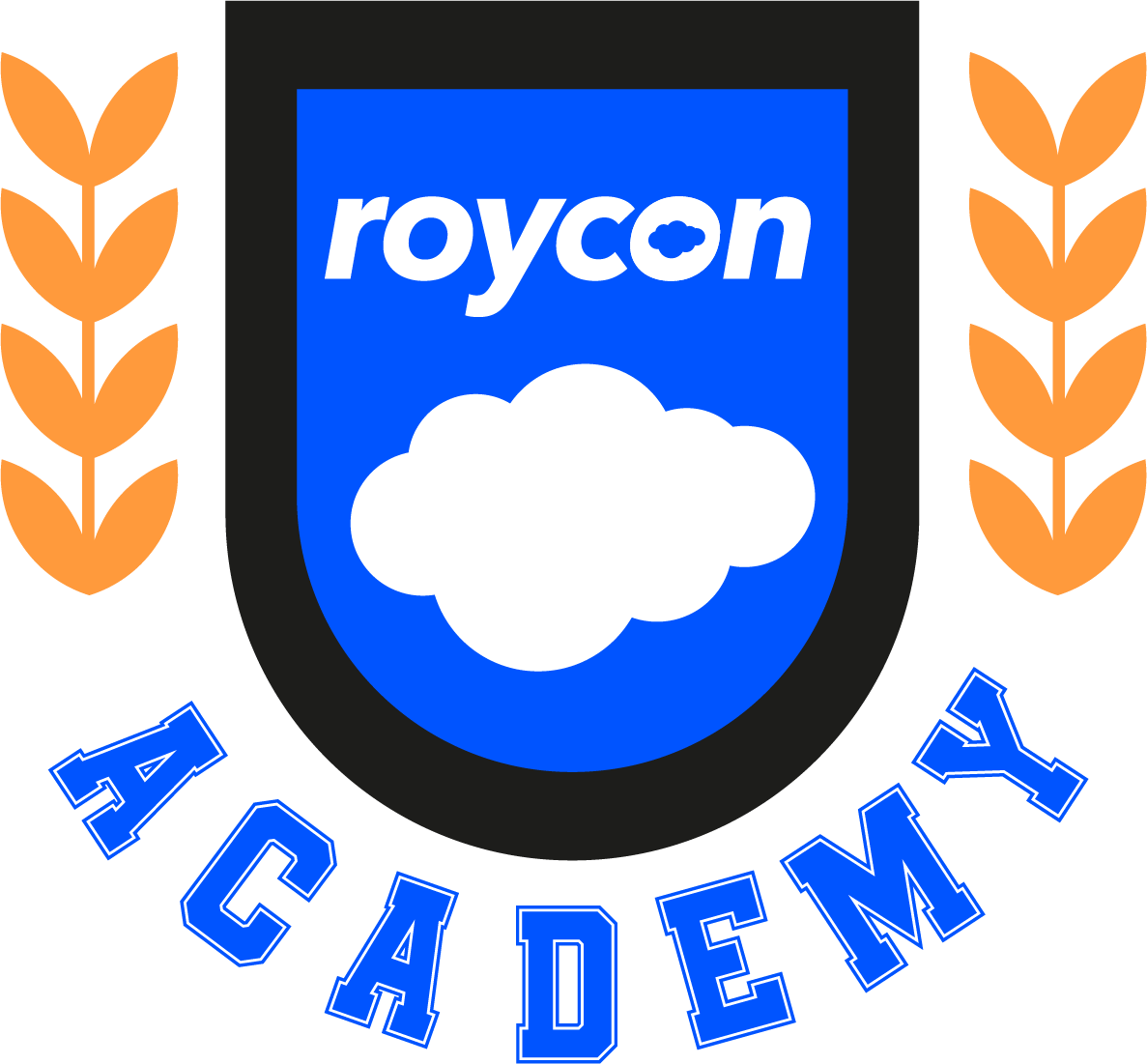Super Users. Champions. Platform Whisperers. Whatever you call them, Salesforce power users are the backbone of every team, making sure the proverbial trains run on time and advocating for improvements that benefit your team and your customers alike. They’re...
THE BLOG
How to Use Pardot and Einstein Send-time Optimization
1. Enable Einstein Send Time Optimization first by navigating to the setup cog on the top right of your screen, then click on the marketing set up from the drop-down. From the Quick Find box, search for Einstein, then select “Einstein Send Time Optimization” and then...
How to set up a Pardot Sandbox & FAQ
Set up a Pardot Sandbox so you can test customizations in Pardot, before taking them into production. You’ll reduce the risk of breaking your current business operations, by leveraging a test environment. What is a Pardot Sandbox? A Pardot Sandbox is a Pardot business...
When to Use Data Import Wizard vs Data Loader
When working with data in Salesforce, it’s crucial to know when to use the right tools. When it comes to working with data, Salesforce provides two tools: the Data Import Wizard, and Data Loader. Knowing when to use each tool is imperative to working with large...
My Favorite Winter ’22 Development Releases
The Winter ’22 Salesforce Releases feature a plethora of features across each of Salesforce’s products. Today, I’ll share some of my favorite development features coming along with the Winter ’22 Release. Lightning Components There are many updates coming with...
How to Create A Salesforce Object Calendar
In this video, we show you how to create a calendar view for any object in Salesforce. This is a feature that can easily help you keep track of high-priority items and tasks while filtering out excess information. Today we’re showing you how to create a calendar on a...
How to add an image to your email signature in Salesforce
In this video, we show you how to add an image to your email signature in Salesforce. This is useful when you want to add your company logo to your signature. You'll need to have the image you want to use uploaded to your Files in Salesforce in order to use it. We’ll...
How are Marketers Accelerating their Digital Transformation with Less
In a post-pandemic world where marketers are expected to accelerate their digital initiatives, some with less of a budget, and fewer resources to meet targets, marketers are wondering how they are going to be successful with these new resource constraints. In a recent...
Everything You Need to Know About Salesforce Lead Conversion
In this video, we'll show you everything you need to know about Salesforce lead conversion. We show you the basics of a Lead object, and how you might acquire leads. We'll also give examples of when that lead should be converted to an Opportunity, and how to begin the...
An Overview of the Toggl Track Integration for Salesforce
Toggl Track, a time-tracking web application, recently launched a new integration with Salesforce this month. This new functionality will allow users to automate time tracking within Salesforce, keep that data synced with Toggl Track, and provide mappings to enforce...