1. Enable Einstein Send Time Optimization first by navigating to the setup cog on the top right of your screen, then click on the marketing set up from the drop-down. From the Quick Find box, search for Einstein, then select “Einstein Send Time Optimization” and then click activate.
Note: Once you activate the feature you’ll need to wait approximately 72 hours to use the optimized sending option prior to sending emails.
2. Create your email template in advance. Once complete, and ready to hit the send button, you’ll be given the option to either send now, send later, or use the Einstein Optimized send. Click on the Einstein Optimized send.
3. You’ll be prompted to enter the send time and date.
4. You’ll be prompted to enter a window, in which Einstein should send emails. Your sending window can be as short as 3 hours and as long as 7 days.
Note: You’ll also want to make sure you allow for an additional hour for Einstein to calculate the sending times, of if you’re looking to start sending immediately, you’ll be related by approximately one hour.
5. Lastly, if you have a hard deadline that all of your emails must be deployed by, the last box on the bottom, indicates that all of your emails will be deployed by this date and time.
Did you know on average approximately 7% of all emails end up in the spam folder? Check out our post on best practices for better email deliverability in Pardot.
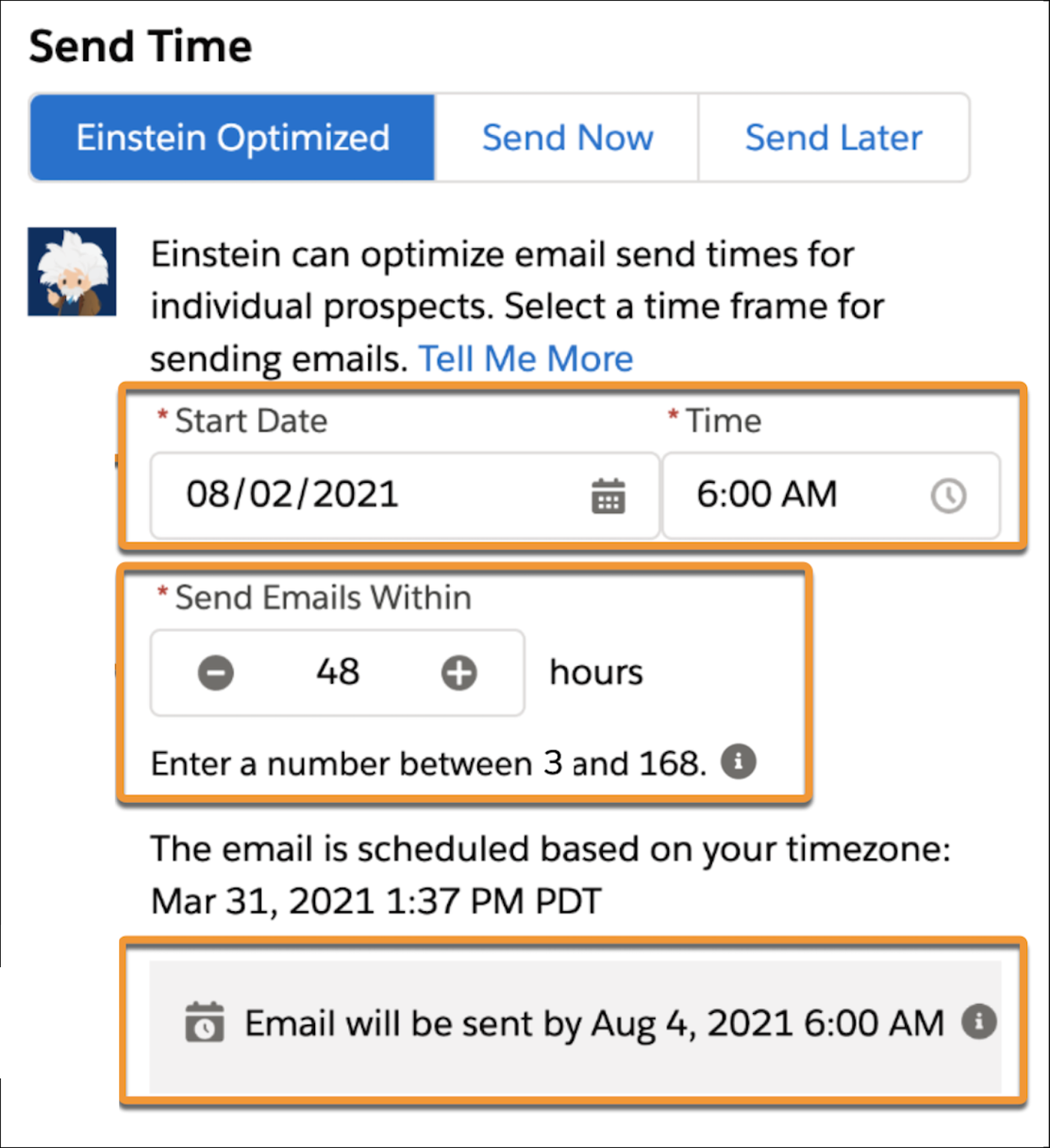

Jennifer Contino
Director of Marketing
Jen, our director of marketing comes to us with over a decade of marketing experience and nearly a decade within the Salesforce ecosystem. She’s known for her work with Pardot, creativity within the digital marketing space, and passion for marketing and the power of Pardot and Salesforce together.
About Roycon
We’re an Austin-based Salesforce Consulting Partner, with a passion and belief that the Salesforce platform’s capabilities can help businesses run more efficiently and effectively. Whether you are just getting started with Salesforce or looking to realize its full potential, Roycon specializes in Salesforce Implementations, Salesforce Ongoing Support, and Salesforce Integrations, and Development. We’re the certified partner to guide the way to increase Salesforce Adoption, make strategic decisions, and build your Salesforce Roadmap for success.