As a Salesforce Administrator, staying on top of everything that goes on in your org can be a daunting task, especially if you’re balancing other responsibilities. But careful planning and taking the right steps early on is key to maintaining your org in an efficient manner as well as reducing the chance for issues down the road. Here are some best practices for Salesforce Admins that you should be following to guarantee success for your org.
Perform regular backups.
No matter how careful you and your users are, things may go awry in your Salesforce org! And the loss of time and data can be fatal. Make sure your org is getting backed up regularly, and make sure to regularly check in on these progresses to make sure they’re not failing. It’s a quick and simple tip to prevent big headaches down the road. If you’re not sure how to do this in Salesforce, check out this video on how to schedule backups.
Lock down permissions org-wide, then open them up.
You’ve probably heard of this sharing model before, but why do we use it? Namely, keeping access closed at the org level and beginning to open up as we drill down helps ensure that nobody is given access to something they don’t need. These access types in question could include PIIs, financial information, and the ability to delete data.
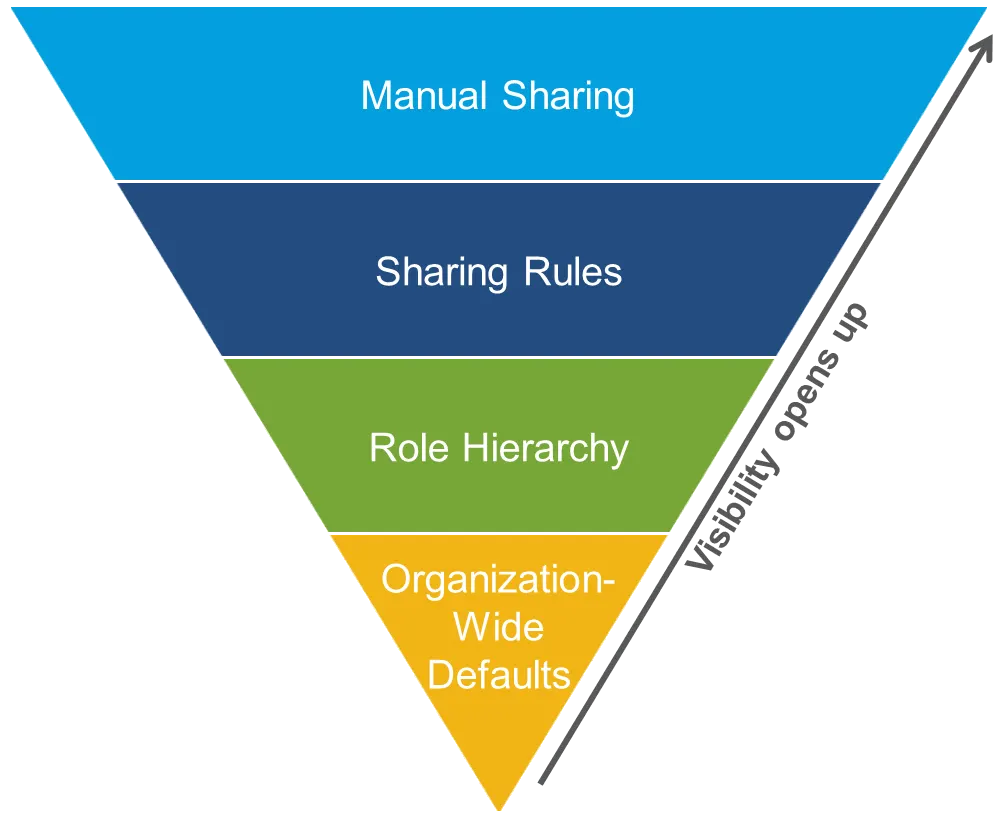
To avoid this, keep your data locked up on the org level, then begin to open up access using profiles and permission sets. And if you have several people who share the same role (and therefore the same access), be sure to take advantage of permission set groups. This will make it easier in the long run to set up new users while ensuring they have the same base permissions as other users on their team.
Always test before deployments.
No matter how small you think a change might be, there’s always the chance that something else broke in the process. When making changes, make sure to have a process for testing, including writing acceptance criteria for the change and testing completely in both sandbox and production. Taking the time now will save you time (and possibly panic) later by preventing things from going awry in production.
Document all processes.
Have you ever taken ownership of a project only to realize that nobody really knows how it works?
It happens quite a bit!
When preparing to deploy a change, make it a habit to document what the change does, where it lives, how it was set up, and how it functions. This will make it easier for both you and other members of your team to understand not only how this one feature in particular works, but also how it ties into the rest of your org’s customizations (as well as the potential for future ones). You can check out some templates from Salesforce as an example, but many formats of documentation exist based on what it’s being used for. For example, if this customization is created for a set of users, you’ll need to have documents for them on how to use it.
Set a schedule for deployments.
More likely than not, you’ll have multiple changes you’ll have to prioritize and manage at once. Scheduling these out will help you stay on top of them and communicate with your team when they’re set to release. Scheduling out deployments and development lifecycles also sets expectations when it comes to sandbox refreshes. When it comes to keeping production and your sandboxes in sync, it’s important to refresh your sandboxes in regular intervals. But a common problem arises when sandboxes are refreshed while another user is currently working on a project in that sandbox, leading to lost work. Having a set schedule for deployments can incorporate sandbox refreshes (such as after a successful deployment to production), and reduces the odds of work lost in the sandbox.
When troubleshooting, ask for detailed information off the bat.
As an admin, you may find yourself getting requests or help from users left and right. In addition to having one dedicated space to receive and manage these requests (such as Cases within Salesforce), you should also set the standard of what information users are required to send you.
Let’s say that an end user is having trouble accessing a record, and they ask for help from you. From their perspective, it’s just that they can’t access the record, and need you to open it up for them. But from your perspective, you need to know a little bit more than that – specifically, the why. Is this a matter of sharing the record? Do they need a permission set? What do they see when they try to access the record? And if you don’t have this information at the start, there will be some back-and-forth between you and the end user, leading to the issue in question taking longer to resolve.
Instead, require users to provide that extra information off the bat. What did the error message say? Can they provide screenshots? How can you replicate what happened?
If you’re using a case or form to process these requests, you can require these questions to start. This ensures that you get all of the information you need to start working on the issue, rather than letting them sit while you wait for a response.
Create naming conventions and follow them.
When naming files, fields, records and more, something you can do to stay organized and save time in the long run is to create and follow naming conventions. Naming conventions are essentially a format you apply whenever you name something of the same type. For example, if you’re uploading icons to Salesforce Files, you may name all of them with the following convention: Name_Dimensions.png.
Naming conventions are especially important as your org grows in size. Maintaining consistency as you name your files ensures that your org remains searchable and prevents time wasted sorting through yours or others’ work.
But when you have an org that has several users, how do you enforce naming conventions? Take advantage of automations and other tools, namely validation rules and auto-numbers.
Stay on top of new releases.
It’s no secret that the tech world is always evolving. And within the Salesforce ecosystem, we know that updates come three times a year. Make sure you’re staying on top of release notes and what’s to come in the future. And yes, the release notes are pretty long! But thankfully, Salesforce also puts out condensed versions via Trailhead, as well as other Salesforce experts out there. Knowing what new features are coming to your org will help you stay ahead of the game, and implement new features that will help your users stay productive. It’s also important to know what features will be deprecated in the future (workflows being a great example of this), so you can prepare to migrate any older customizations ahead of time.
Here are just a few of many best practices for Salesforce Admins. As an admin, one of the best things you can do is stay organized – and these best practices show how you can do just that, saving time for both you and your end users down the road.

Julie Anna Contino
Jr. Developer
Julie Anna is a junior developer with a passion for learning and problem-solving. She graduated with a Bachelor's degree in Computer Science and has four years of development experience. She's excited to be a part of the Salesforce ecosystem and combine her previous experience with her passion for helping clients thrive.
About Roycon
We’re an Austin-based Salesforce Consulting Partner, with a passion and belief that the Salesforce platform’s capabilities can help businesses run more efficiently and effectively. Whether you are just getting started with Salesforce or looking to realize its full potential, Roycon specializes in Salesforce Implementations, Salesforce Ongoing Support, and Salesforce Integrations, and Development. We’re the certified partner to guide the way to increase Salesforce Adoption, make strategic decisions, and build your Salesforce Roadmap for success.