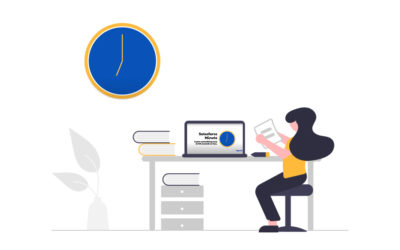Slack-First Customer 360
Slack Connects Customers, Employees, and Partners with Conversations Data Apps
We’re here for you every step of the way
Evaluate
Design
Build
Training/Adoption
Measure
Slack Solutions
Setting Up Slack
We’ll help you and your team get up and running with Slack. We’ll configure your Slack workspace and integrations into your organization’s essential applications. In order to ensure successful end-user adoption, we’ll provide your team with the knowledge to maintain these integrations and the workspace. Additionally, we’ll provide your organization with the training needed to successfully use your new workspace.
Slack Integrations
Create custom integrations and leverage out-of-the-box integrations to get the most out of your Slack workspace. We’ll help you establish new integrations and/or expand upon existing integrations. Integrate with applications such as:
- Salesforce
- Jira
- Outlook
- Zendesk
- Trello
- Box
- BlueJeans
- Sharepoint
If needed we can leverage custom development for those specific use cases that can’t be solved with out-of-the-box integrations.
Slack Administration
Your Slack workspace can connect your organization, customers, and partners. As you and your organization grow, you’ll need assistance managing user accounts and handling requests. We can help you manage requests that come through various channels to provision accounts, integrations, and private workspaces while providing recommendations on best practices for using Slack.
Slack Automation/Workflows
We’ll help you leverage workflows in Slack to automate repetitive tasks so you can get back to running your business. You can automate everyday tasks like announcing new hires, approving PTO, and welcoming new Slack users. With Slack automation you can:
- Submit Slack Cases in Slack Connect
- Add new tasks to your Project Management tools
- Collect and manage PTO
- Add new deals to your CRM
- Send information to Google sheets
- Leverage an anonymous suggestion box for polls
- Post recurring meetings with agendas
- Celebrate with birthday reminders
With so many more options to automate with Slack, let us help you get the most out of Slack automation.
Related Articles
How to Create Validation Rules in Salesforce
In today's video, we're going to show you how to create validation rules in Salesforce. Validation rules are an effective way of keeping your Salesforce data clean. With validation rules, the criteria written will evaluate as true or false. So if a user attempts to...
How to Use Salesforce Schema Builder
In today's video, we'll show you how to use Salesforce Schema Builder. Schema Builder is an all-in-one Salesforce tool that allows you to view object and object relationships at-a-glance. It also allows you to create objects, fields, and relationships, while being...
Salesforce MFA – What is it and why is it required?
As you might already know, on February 1st, 2022, the Salesforce MFA requirement went into effect. At this point in the timeline, Salesforce users are contractually required to start using MFA, or multi-factor authentication, to sign into their orgs. Orgs that have...
What is Slack?
Slack is a messaging app that is changing the way organizations do business by bringing everyone together, from your organization, customers, and partners, to work together in one workspace. The Workspace offers break-out spaces for individual teams to come together to collaborate. With integrations to third-party applications and the flexibility to communicate and work from anywhere, it’s no wonder it has become the leading communication channel for organizations.
We’re an Austin-based, Salesforce implementation and consulting partner, specializing in custom Salesforce solutions, business analysis, custom development, training, implementations, and integrations.
info@roycon.com
(512) 318-2488
Copyright ©2021 Roycon | Privacy