When building and maintaining Salesforce applications, it’s crucial to ensure your org is scalable in order to reduce technical debt. Luckily, Salesforce Performance Assistant provides a hub of tools and information to keep your org running optimally. If you’re relatively new to performance testing and need some additional guidance on how to run successful performance tests, this will be a helpful tool with detailed steps and documentation for successful testing and deployment. Let’s take a look at what Salesforce Performance Assistant has to offer, and how you can use it to take better control of your org.
Where can I find Salesforce Performance Assistant?
Salesforce Performance Assistant can be found by navigating to Setup > Performance Assistant. From there, you can apply recommendations for performance testing for end to end. Through three tabs – learn, prepare, and analyze & optimize, you can create the best testing strategy for your org and optimize your solution.
Why Salesforce Performance Assistant?
As you begin to customize your Salesforce org, add data, create rules, and build automations, you may begin to notice a degradation of performance. Whether your org is relatively new or you’re taking on an org with technical debt, monitoring performance-related issues and making improvements will certainly save you resources and frustration in the future.
Since there are many factors, as well as a combination of said factors, taking control of your org can be a daunting task. Which is why Salesforce created this tool for guidance that can be used no matter how your org is set up.
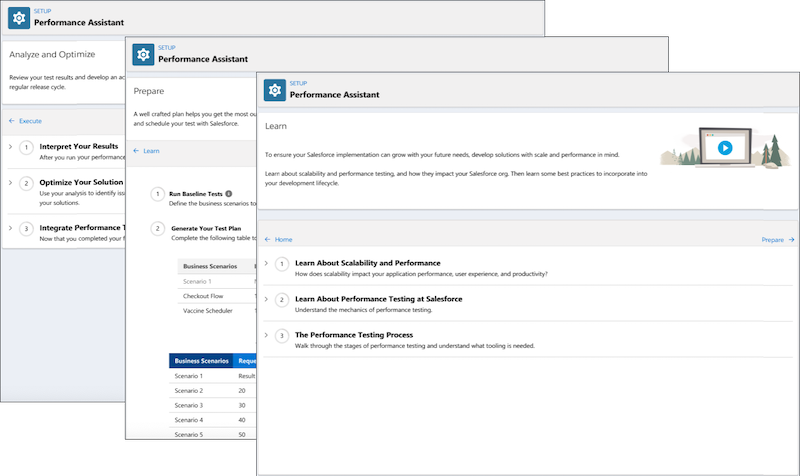
Learn
The Learn tab primarily acts as an introduction to scalability and performance testing, and the necessities of these when it comes to the maintenance of a successful Salesforce org. In this tab, you can learn about Scalability and Performance testing via Trailhead and videos from Salesforce, and how you should structure your own test data in order to ensure successful performance testing. In addition, you’ll get recommendations of what tools to use to create data and test, as well as access to the Salesforce Scalability Trailblazer Community Group.
Prepare
The Prepare tab gives you a step-by-step guideline of how to prepare your test data successfully. If you’re unsure of how to build the most optimal test plan for your org, Salesforce lays out a guideline for you, including tables to plot out your business scenarios as well as auto-generated reports, and a way to save your newly-created test plan to your computer.
Once you’re done preparing your test plan, you’ll need to schedule your performance test with Salesforce Customer Support, which will need to include the test plan you just created.
Analyze & Optimize
Now that you’ve created your testing plan and ran your performance test, it’s time to analyze your results. And if you’re unsure how to get the most out of your results, Performance Assistant can help.
First, Performance Assistant provides some help links, videos, and tool recommendations to help you interpret your results. You’ll learn about the tools Salesforce has to offer, additional tools if you use Event Monitoring, and more information about Scale Center, a Salesforce add-on that gives you a single source of truth to access your scale metrics and tools.
Now that you’ve taken a look at your results, it’s time to optimize. Salesforce has a tool for this called the Salesforce Optimizer, which provides a report with next best steps to take in order to improve performance and feature adoption. This portion of the assistant also includes a Trailhead module if you need additional direction.
Finally, Salesforce recommends that you incorporate performance testing into your release cycle, with recommendations on how to monitor performance as you deploy new releases.
If you’re looking to scale up your org and ensure peak performance, but need some guidance along the way, Salesforce Performance Assistant can help you. And if you need help, or just feel like talking Salesforce, you can always contact us. Thanks for reading and as always, happy building!

Julie Anna Contino
Jr. Developer
Julie Anna is a junior developer with a passion for learning and problem-solving. She graduated with a Bachelor's degree in Computer Science and has four years of development experience. She's excited to be a part of the Salesforce ecosystem and combine her previous experience with her passion for helping clients thrive.
About Roycon
We’re an Austin-based Salesforce Consulting Partner, with a passion and belief that the Salesforce platform’s capabilities can help businesses run more efficiently and effectively. Whether you are just getting started with Salesforce or looking to realize its full potential, Roycon specializes in Salesforce Implementations, Salesforce Ongoing Support, and Salesforce Integrations, and Development. We’re the certified partner to guide the way to increase Salesforce Adoption, make strategic decisions, and build your Salesforce Roadmap for success.