What are Global Actions in Salesforce? How can you use them?
In this video, we will cover how to use Global Actions in Salesforce. Global Actions in Salesforce allow users to log call details, create or update records, or send an email without leaving the page they’re on. Global create actions allow users to create object records, and the new record has no direct relationship with other records. Global actions are available in Salesforce Classic and Lightning Experience. They are available in the Group, Professional, Enterprise, Performance, Unlimited, Contact Manager, Database.com, and Developer Editions.
Supported Objects for Create Actions
You can create global actions to let users create many kinds of records, including:
- Account
- Asset
- Badge
- Campaign
- Case
- Contact
- Contract
- Custom objects
- Event (without invitees)
- Goal
- Group
- Knowledge object
- Lead
- Note
- Opportunity
- Orders
- Person Account
- Question
- Reward
- Task
- Work Order
Here’s how you can use Global Actions in Salesforce:
- Click the down arrow in the top right corner of the Salesforce Lightning window.
- Select the relevant global action you’d like to create – in this case, we’ll select New Task. Different options may be available depending on what your admin has allowed.
- Add relevant information such as the subject, due date, and related record.
- Select Save.
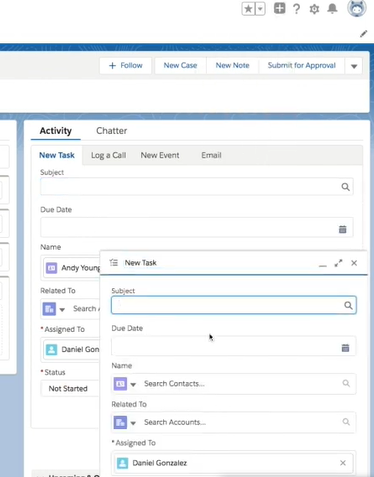
For more educational videos be sure to subscribe to our Youtube channel. or subscribe to our blog to receive weekly updates on the Salesforce topics you want to hear about. If you still need assistance with your Salesforce org, feel free to reach out to us. We can provide a free consultation or discuss our Salesforce implementation and consultation services.
About Roycon
We’re an Austin-based Salesforce Consulting Partner, with a passion and belief that the Salesforce platform’s capabilities can help businesses run more efficiently and effectively. Whether you are just getting started with Salesforce or looking to realize its full potential, Roycon specializes in Salesforce Implementations, Salesforce Ongoing Support, and Salesforce Integrations, and Development. We’re the certified partner to guide the way to increase Salesforce Adoption, make strategic decisions, and build your Salesforce Roadmap for success.