In this video, we show you how to create a calendar view for any object in Salesforce. This is a feature that can easily help you keep track of high-priority items and tasks while filtering out excess information. Today we’re showing you how to create a calendar on a campaign object and filter campaign events, but this feature works great with other objects as well. You can also consider creating calendar objects on opportunities to track milestones or track tasks with other objects. Here’s how you can create your own Salesforce Object Calendar:
- Go to the Calendar tab.
- In the right pane, select the cog next to ‘My Calendars.’
- Select an object, then name it, select the duration, and apply filters as needed.
- Select ‘Save.’
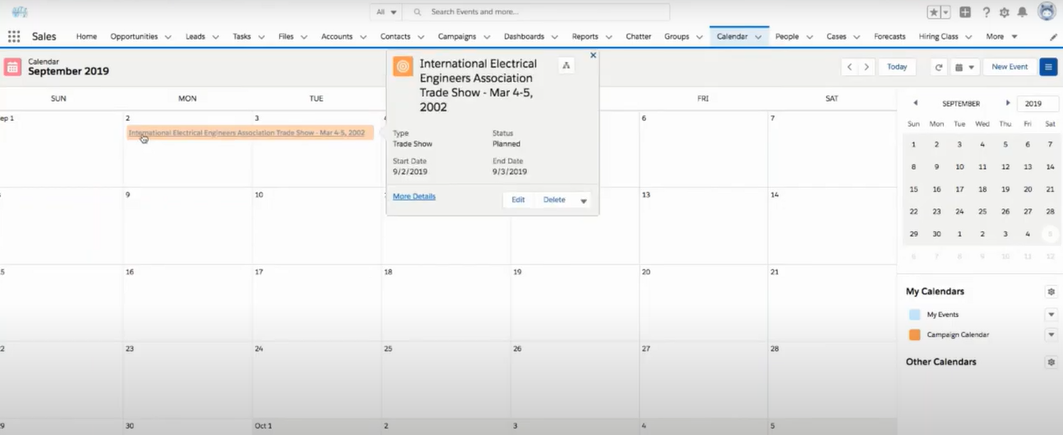
About Roycon
We’re an Austin-based Salesforce Consulting Partner, with a passion and belief that the Salesforce platform’s capabilities can help businesses run more efficiently and effectively. Whether you are just getting started with Salesforce or looking to realize its full potential, Roycon specializes in Salesforce Implementations, Salesforce Ongoing Support, and Salesforce Integrations, and Development. We’re the certified partner to guide the way to increase Salesforce Adoption, make strategic decisions, and build your Salesforce Roadmap for success.