Late last year, Salesforce introduced general availability for a tool called DevOps center, which helps teams build, test, and deploy solutions. But what exactly is DevOps Center, and how does it work? Let’s take a look at what exactly Salesforce DevOps looks like, and how it can help you optimize your change and release management process.
What Exactly Is DevOps Center?
DevOps Center is a relatively new tool that lives within Salesforce. It’s a development and deployment tool that makes it more accessible for users of different technical backgrounds to get involved in the release management process. Now that this tool is generally available, it makes for a viable upgrade from change sets in Salesforce. Change sets can be tricky to use, and when multiple users are involved, it can be hard to keep track of everyone’s contributions. But now Salesforce is providing a simpler, UI-based solution that makes it easy to make deployments without the use of third-party tools.
What Sets DevOps Center Apart?
Deployments can easily become complicated and messy. But DevOps Center is designed to reduce the complexities associated with deployments. Here’s what you can expect from the tool:
Track Changes in Sandbox – Automatically
When creating change sets, it’s easy to lose track of changed components and associated dependencies. But with DevOps Center, changes are automatically tracked – removing inconvenient and potentially flawed ways to keep track of what needs to be deployed. This makes one application a single source of truth of changes coming through your org. In fact, it even makes a viable replacement for change sets! Using DevOps Center, you will no longer need to track changes through spreadsheets or notes – it’s all together in one place.
Keep Track of Everyone’s Work with Source Control
You can now seamlessly connect Github to DevOps center with clicks, making it easy to take advantage of version control systems without having ample experience with branch management. This, in addition to being able to deploy changes with clicks, helps teams avoid obstacles that are typically presented due to these hurdles. This means that team members with a range of technical knowledge are able to participate in this process while still maintaining best practices.
Create Your Own Pipeline
Depending on the needs of your org, your ideal development pipeline will likely vary from others. Now you can customize your own pipeline that makes sense for your DevOps team, and create stages with sandboxes for building and testing.
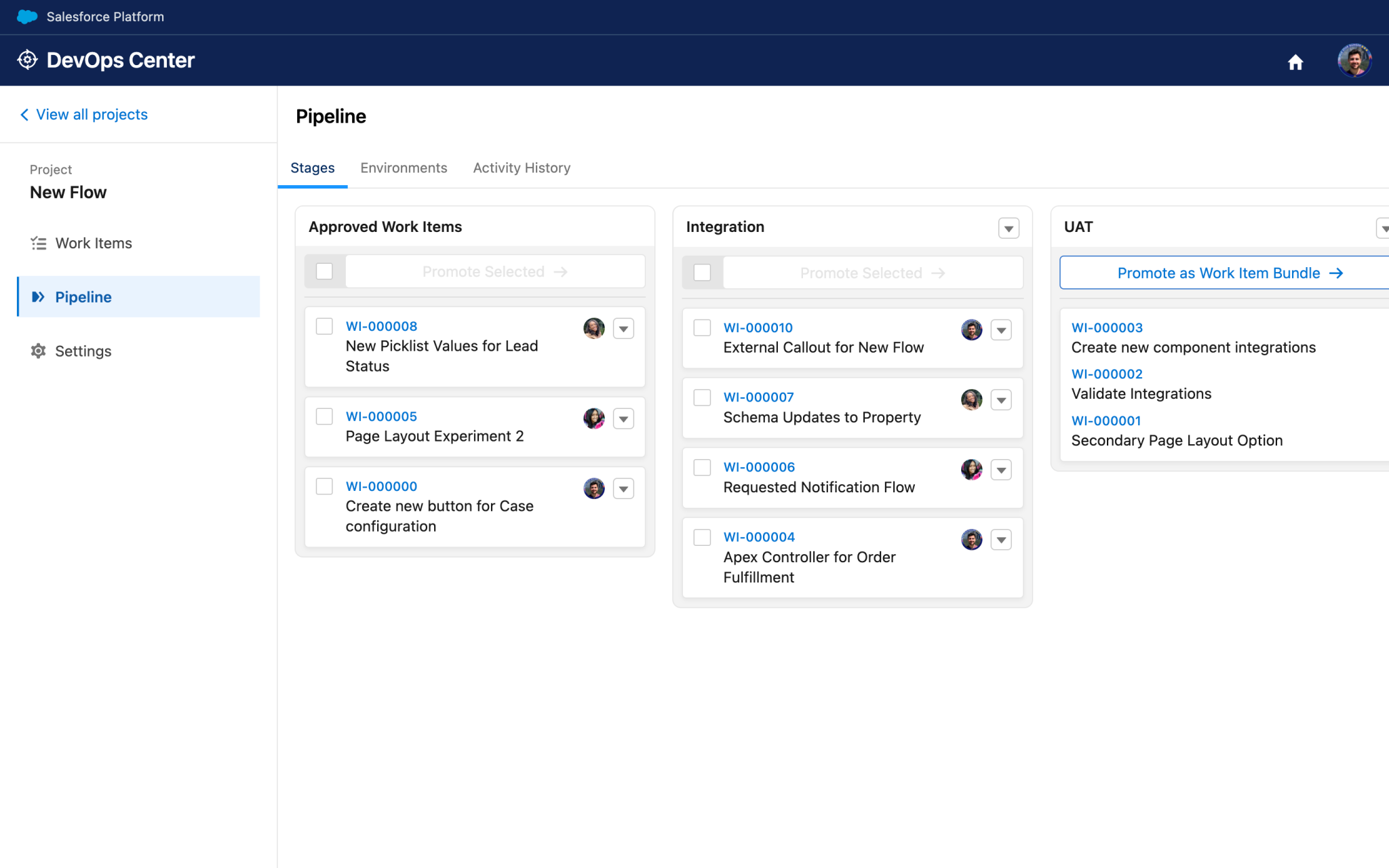
Contribute to the DevOps Process – No Matter What Your Experience Level
Because of the low-code nature of DevOps center, the tool is easily accessible for fusion teams – in other words, teams comprising of different roles and levels of technical experience. This opens up the ability for not just developers, but also admins to take part in the process. This makes the entire DevOps process and best practices more accessible to different team sizes and structures.
With new technologies comes training and user adoption, and all of the hurdles that come with it. But because of DevOps Center’s low-code structure and automatic tracking, it’s easier for admins to jump in and take part than with other testing and deployment solutions.
Deploy Changes Between Unrelated Orgs
Previously, with Change Sets, you could only deploy changes between related orgs, such as your sandbox to its related production org. DevOps center actually removes this limitation, allowing your to deploy changes between unrelated orgs. This is a great expansion that will add more possibilities to your build and deployment cycle.
How do you get to Salesforce DevOps Center?
You can enable DevOpcs Center easily through Setup. In the left-hand menu, type and select DevOps Center, and install the managed package with just clicks. From there, create a Connected App and assign permission sets to your DevOps team. For more information on how to do this, check out the Salesforce Help Documentation.
What’s Coming to DevOps Center in the Future?
DevOps Center only recently became generally available, which means that there’s much more to come!
In particular, we can expect more VCS integrations to come in the future. Currently, Bitbucket, GitLab, and other version control systems are in the pipeline to come to DevOps Center. A JIRA integration, custom fields for Work Items, and custom buttons and actions for DevOps center screens are currently in development.
If you’re curious to know what could be coming next, have feedback, or want to help prioritize, be sure to check out the DevOps Center Roadmap. Here, you can easily see what is currently being planned for DevOps Center.
We hope you’re as excited for DevOps Center as we are. And as always, if you have any questions, feel free to reach out!

Julie Anna Contino
Jr. Developer
Julie Anna is a junior developer with a passion for learning and problem-solving. She graduated with a Bachelor's degree in Computer Science and has four years of development experience. She's excited to be a part of the Salesforce ecosystem and combine her previous experience with her passion for helping clients thrive.
About Roycon
We’re an Austin-based Salesforce Consulting Partner, with a passion and belief that the Salesforce platform’s capabilities can help businesses run more efficiently and effectively. Whether you are just getting started with Salesforce or looking to realize its full potential, Roycon specializes in Salesforce Implementations, Salesforce Ongoing Support, and Salesforce Integrations, and Development. We’re the certified partner to guide the way to increase Salesforce Adoption, make strategic decisions, and build your Salesforce Roadmap for success.