When it comes to marketing automation programs such as Pardot and Marketing Cloud we often associate Pardot with B2B and Marketing Cloud for B2C. In reality, when we are serving each audience we are still talking about people and creating personal experiences for people, which means you could consider Pardot for your B2C businesses. Let’s explore how you can use some of Pardot’s features for a B2C business while trying to achieve personalization throughout the customer’s buying experience.
Personalized Customer Experiences
With the evolution of personalized digital experiences serving up content to customers, that’s exactly what they want to see based on their interests, it’s no wonder the pressure and expectation to achieve that same experience on our B2C website is now an expectation. Modern buyers expect things to be immediate, personalized, and easy. With Pardot you can achieve this. To do so you can leverage dynamic content, to show content or information based on what interests the customer. There are a variety of ways to capture customer interests, and display content based on the buyer’s journey, some of it we’ll touch on here, and the rest we won’t go too much into the weeds on.
So when you create your website, you can tailor what they see based on previous purchases. For instance, you can really personalize your website experience once you understand your customers buying journey, you can start displaying offers and content based on what the customer has previously purchased. If you are selling instruments, and a customer purchases a guitar, then perhaps you’d like to start displaying amps, or guitar accessories that can be used with this particular guitar.
Pardot Feature: Dynamic Content
Dynamic content is used to display variations of content to a particular customer based on a set of criteria. For instance, if a prospect has the city of Austin indicated on their customer record, you can use dynamic content that leverages that data to display local promotions or events in Austin. You can also set up default content to display if the customer does not have any data that indicates their city, or if the customer if not yet known to Pardot, the default content will show.
Identifying Product Interest
When a customer visits different web pages or accesses different content, they can be placed into a product scoring category where they’ll accumulate not only an overall score but a score for each product, so you can gauge their interest level in different products without the customer telling you specifically what they’re looking for. Using the guitar example, if a customer visits several web pages for different types of electric guitars, if those pages were in the scoring category for a particular brand or type of guitar, the point value would increase for that category. So if we had two categories, one for acoustic and one for electric, we’d see a higher point value for electric than acoustic, then we can use that information to understand the buyer’s interest. Additionally, you can begin to tailor your content or products shown based on which products the customer is viewing the most.
Pardot Feature: Scoring Categories
Pardot’s scoring categories are used to essentially break down the customer’s interest by more than one product, service, or another category. You can assign categories to different Pardot assets such as landing pages, emails, forms, page actions, or just assign it to a folder, and every asset within that folder would be considered part of that scoring category. Then when a customer engages with those assets, they will be scored accordingly. You can also assign scoring categories to your external website pages, so you can really see what they’re shopping for.
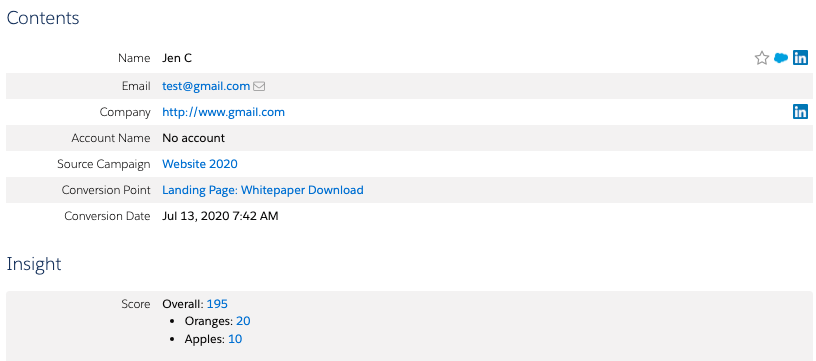
Next Level Customer Service – No More Forms
The eternal debate over to gate or not gate and whether users find forms to be annoying is still outstanding. With Pardot, once a customer is recognized by Pardot, we no longer need to use forms. We can simply display buttons with a CTA such as “Contact Sales” and the customer won’t need to fill anything out. Pardot will pick up the heavy lifting and can provide a variety of automations, such as notifying a salesperson, adding the customer to a campaign, adjusting their scoring categories, and more. One client who used this method has seen an 80% increase in online product inquiries and from an overall customer experience, this is truly next level, and provides such a great experience. The website knows who the customer is, doesn’t need to ask any questions, it allows the customer to focus on shopping rather than filling out forms that basically tell the customer, hey we don’t know you, but how can we help.
Pardot Feature: Custom Redirects
Custom redirects are a unique link created by Pardot, and it allows you to track a link on your website and most commonly used on third-party websites. For instance, if you add a web banner to a third-party website and want to be able to track the engagement, you’d use a custom redirect. If you use the same concept on your website and display a button with this custom redirect link to customers that are known to Pardot, you can add completion actions to the link, that will notify sales, and adjust the Pardot scoring category. Completion actions are automations that you’ll see allot in Pardot. The following are just some of the completion actions that are available when someone clicks on the custom redirect:
- Add/remove the customer from a list
- Add to a Salesforce Campaign with a status
- Adjust score based on scoring category
- Change a custom or default field value
- Create a Salesforce task
- Increment a field value
- Notify a user or assigned user
- Add/remove tags
- Send an email to the customer
- Set the customers Pardot profile
A great example of this use case would be, if you created a button on your website where a customer can indicate they’re interested in a product and want to be contacted, you’d apply the custom redirect to the button, and set the actions to notify the salesperson, potentially create a task in Salesforce, and you’d want to adjust the customer score based on the scoring category of the product. As a reminder, this feature only works when a customer is known to Pardot, so you’d either place this type of button with customer redirect on a customer only area or you can use dynamic content to display the form to new customers and display the button to existing customers or people already in Pardot.
Real-time Conversations
Most marketing automation platforms will allow you to embed a form, and send an email to a representative when someone expresses interest in a product or service. Where we can use Pardot differently in the B2C experience, and also the B2B experience is integrating with a chat platform. A chat platform provides a real-time sales conversation, which has been shown to result in higher conversion rates. Natively Pardot integrates with Olark, and the native connector allows you to:
- Automatically track chats as prospect activities on the customer’s record.
- Populates a link to the prospect record, when an agent is chatting with the prospect.
- Provinces a transcript of the chat from the prospect activity, this is stored in Olark.
If Olark isn’t the right platform for you, there are several others that integrate with Salesforce, however, they won’t populate the prospect activities within Pardot.
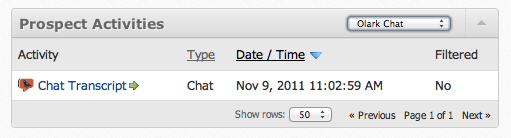
These are just some of the ways you can leverage Pardot for your B2C business needs. There are so many other features within Pardot that can be leveraged for both B2B and B2C businesses. At the end of the day, we are tracking and creating personalized experiences for people, which is something that both B2B and B2C companies have in common. If you have questions about Pardot, let us know!

Jennifer Contino
Director of Marketing
Jen, our director of marketing comes to us with over a decade of marketing experience and nearly a decade within the Salesforce ecosystem. She’s known for her work with Pardot, creativity within the digital marketing space, and passion for marketing and the power of Pardot and Salesforce together.
About Roycon
We’re an Austin-based Salesforce Consulting Partner, with a passion and belief that the Salesforce platform’s capabilities can help businesses run more efficiently and effectively. Whether you are just getting started with Salesforce or looking to realize its full potential, Roycon specializes in Salesforce Implementations, Salesforce Ongoing Support, and Salesforce Integrations, and Development. We’re the certified partner to guide the way to increase Salesforce Adoption, make strategic decisions, and build your Salesforce Roadmap for success.