We’ve all heard of Salesforce and may commonly refer to Sales Cloud as Salesforce since it is the most popular product within the Salesforce Ecosystem. Salesforce is the world’s number 1 CRM (Customer Resource Management) platform designed for both business-to-business (B2B) and business-to-consumer (B2C) selling contexts. Sales Cloud is a product within the platform specifically designed to streamline the sales process and provide a 360-degree view of the customer journey. Sales Cloud helps organizations get insight into their business so they know where to focus their efforts and optimize sales. It enables you to visualize and redistribute your sales territories to meet ever-changing demands. In this post, we’ll give you an overview of Sales Cloud so you can determine which edition is right for you.
First, let’s begin with differentiating between these three definitions:
CRM: The abbreviation for Custom Relationship Management, it’s a platform that manages your customer information in one place.
Salesforce: The first CRM platform to enter the cloud. It allowed organizations to access their customer information online.
Sales Cloud: Part of Salesforce CRM, it was designed specifically to streamline the organization’s sales process.
Now, let’s dive into the 3 core features of Sales Cloud.
#1 – Get a 360-degree View of Your Customer and Drive Strategic Growth
Sales Cloud was designed to be the single source of truth for your organization’s sales process by connecting the entire customer experience and journey in one place. Sales Cloud allows companies to connect any app, data source, or device across any cloud service into one single view. From lead generation to following through with a sale, use data to inform future activity and decisions.
Lead Management
Kicking it off with lead management, lead tracking within Sales Cloud enables you to see where a lead came from, what marketing activity created the lead, and you can track the different touch-points throughout the lead’s journey. You can view the relevant activity and gather insight into their interests to continue the conversation with relevant content. You can also track those conversations through emails from within the CRM to log your conversations within one place. Sales Cloud also offers advanced lead assignment tools that can automatically assign leads based on a set of criteria or territories. Once you have qualified the lead, easily convert the lead into a contact record with associated account and opportunity records. The ultimate goal is to allow you to easily identify and convert more qualified leads to close more deals faster.
Opportunity Management
An opportunity record can be created manually, through a lead conversion, or an automated process. You can easily track what stage of the sales process your opportunity is in and what your next steps are to close the deal. Sales Cloud enables you to send emails with pre-formatted templates, track products that are part of your deal, set up revenue schedules, delivery terms, and produce a quote. The built-in quoting feature allows you to produce a PDF based on the information you have populated in the opportunity so you can simply share this quote with your customer quickly via email.
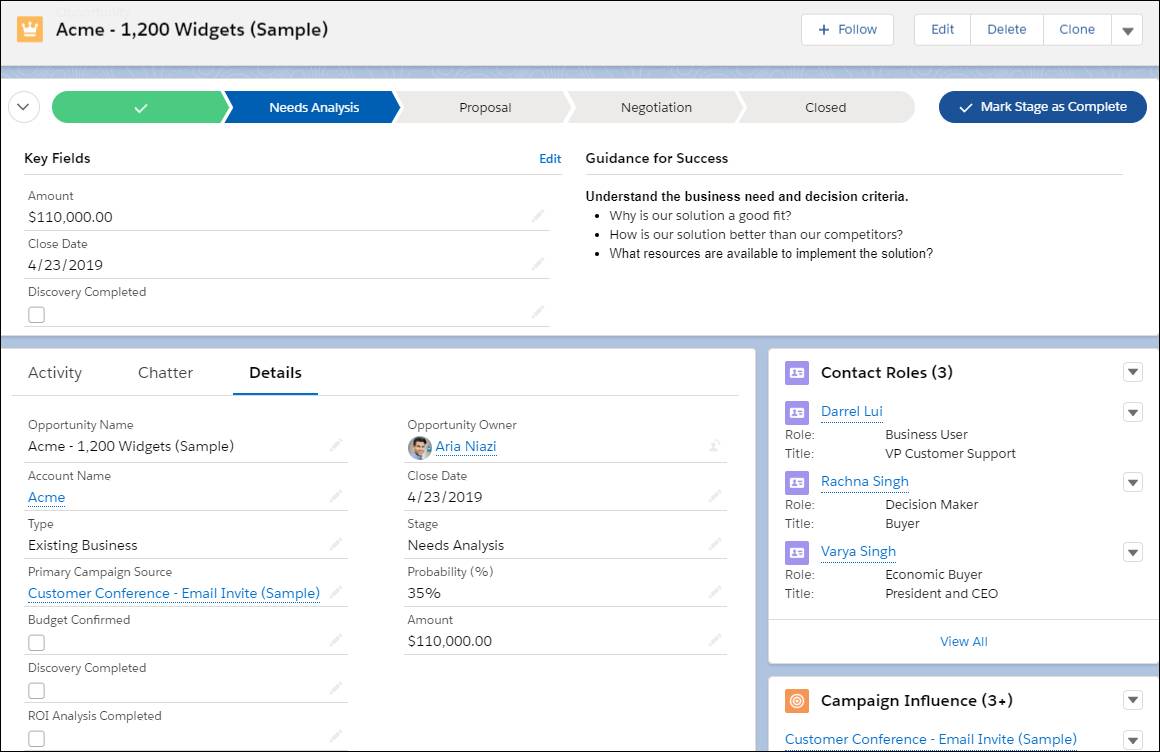
Account & Contact Management
Through the Account and Contact objects you get a complete picture of each customer, view insights about how they have engaged with you, and quickly act upon those insights with an email integration and templated emails. You can store and manage the contacts from each customer account all in one place. Each contact’s role within the organization can be identified so your team is able to quickly identify which contact to reach out to depending on the need.
Campaign Management
The campaign management feature within Salesforce allows marketers to track leads through their campaign touch-points from acquisition to close. You can track campaigns across multiple channels including social media, PPC, and other marketing touchpoints. In the end, you’ll be able to understand your campaign attribution by first touch, last touch, and even distribution models, providing your marketing teams with the data they need to run more relevant and effective campaigns.
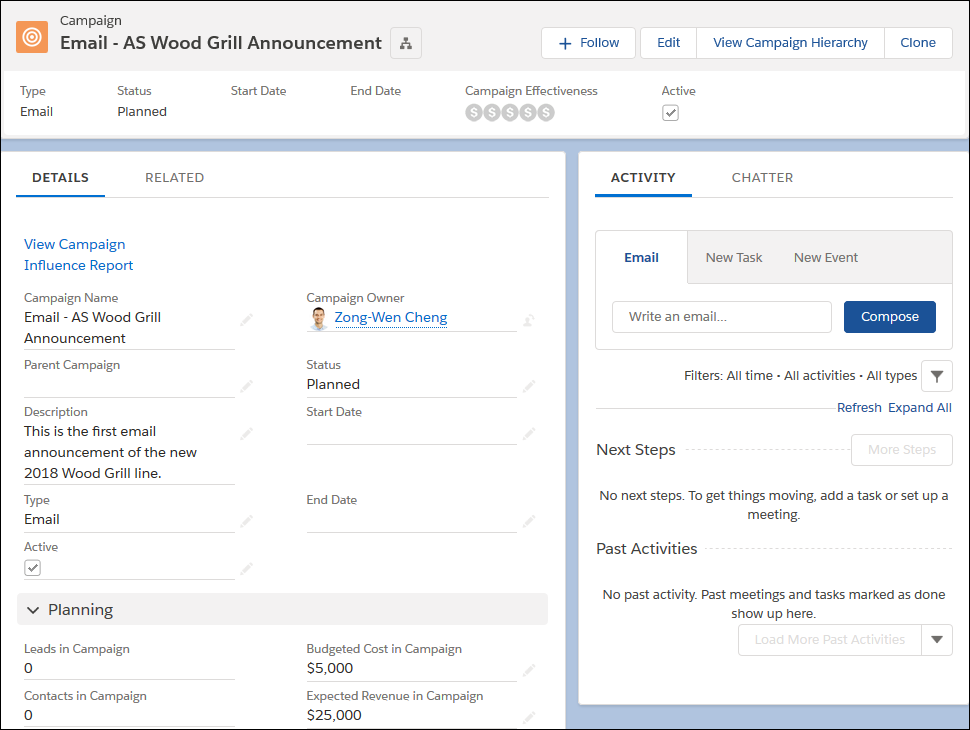
#2 – Boost Sales Productivity
In addition to the time-saving features mentioned above, like lead conversion, there are several tools that allow you to automate processes and use workflows to streamline how a salesperson works leads. You can create custom workflows to take the guesswork out of what needs to be done next. Automate repetitive and manual processes, updates, and communications so your sales team can spend more time selling and less time on data entry. Additionally, the workflows and automations help ensure the sales team is completing the appropriate data needed by managers to make informed decisions, as well as allows your sales team to quickly adapt to enhancements/changes in your processes.
Salesforce Mobile App
When you have a sales team that’s constantly on the go you can give them Sales Cloud with the Salesforce Mobile App. With your Salesforce license, this App is free and allows sales reps to jump into Sales Cloud and access their data from their smartphone or tablet. This gives them access to relevant information for meetings as well as gives them the ability to log, visualize, and utilize sales data even when they’re not in the office.
Reports and Dashboards
Sales Cloud reports and dashboards enable you to see how your sales team is performing in real-time. You can create custom reports and visualize them with dashboard components. See what’s in your pipeline, what’s forecasted to close, and other KPIs across your entire business so you can proactively make the right decisions, increase productivity and efficiencies, and ultimately meet your goals.
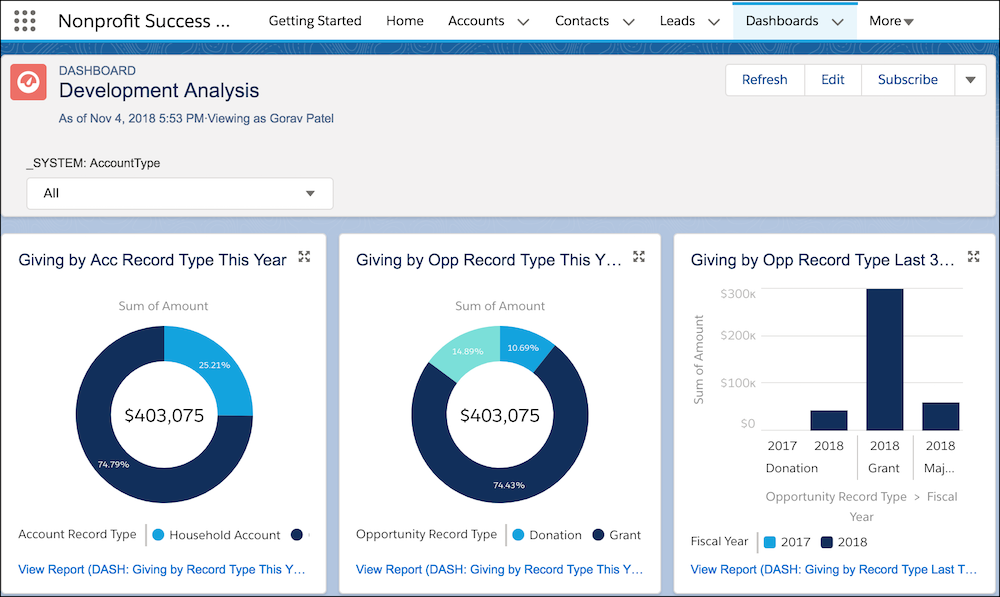
#3 – Grow Your Customer Base
When your sales team is working in Sales Cloud you can automate the process of reaching out to an existing customer so you never miss the chance to renew again. A lot of organizations also have the opportunity to up-sell to their existing customer base. Sales Cloud empowers your team to continue to grow your business and customer base by automating these types of processes and uncovering existing opportunities.
Editions of Sales Cloud
Salesforce offers 4 different editions of Sales Cloud, each one is customizable and comes with the core assets discussed above: Leads, Contacts, Accounts, and Opportunities. To view a full feature comparison, you can visit the Salesforce website here.
Essentials
Salesforce Essentials is best for smaller organizations, who do not need complex integrations and can function with basic processes that require minimal customization. These types of organizations generally have approximately 10 sales CRM users or less.
Professional
Salesforce Professional edition is best for small or mid-sized organizations that do not have a complex sales department. These types of organizations generally have around 11 – 60 sales CRM users.
Enterprise
The Enterprise edition is great for large organizations, with multiple sales departments, with 50+ sales CRM users. You’ll be able to leverage features that allow for territory management, process automation, custom configuration, and third-party integrations.
Unlimited
The Ultimate Edition is best suited for enterprise-level organizations with complex sales departments that have 250+ sales CRM users. This edition has an extensive set of features, customization capabilities, and the highest level of support.
When selecting the right edition, consider the complexity of your sales team, the number of users, and the complexity of your sales processes. Are your processes unique and will they require a large amount of customization to the platform? If you need assistance in selecting the right edition, you can reach out to us here. As a reminder you can always upgrade to the next edition, you’ll just need to pay the difference in price between your current edition and the one you’re upgrading to through the end of the year. Your Salesforce Account Executive can help you understand the pricing.
About Roycon
We’re an Austin-based Salesforce Consulting Partner, with a passion and belief that the Salesforce platform’s capabilities can help businesses run more efficiently and effectively. Whether you are just getting started with Salesforce or looking to realize its full potential, Roycon specializes in Salesforce Implementations, Salesforce Ongoing Support, and Salesforce Integrations, and Development. We’re the certified partner to guide the way to increase Salesforce Adoption, make strategic decisions, and build your Salesforce Roadmap for success.